CIMCO Edit v8.12.28 (x64)
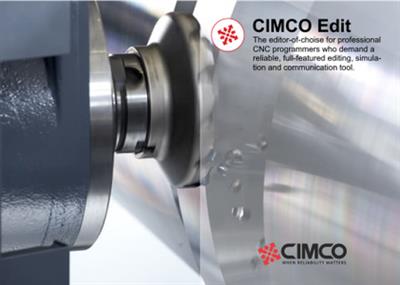
CIMCO Edit v8.12.28 (x64) | 329 MB | Language: English
[spoiler]
CIMCO A/S is pleased to announce the availability of CIMCO Edit 8.12.28 Preview is a major release that delivers powerful new features, faster performance and a streamlined user experience across the entire line of CIMCO Software products.
Changes in CIMCO Edit 8.12.28 – Released: 29-04-22
– No changes in this version. Released as part of CIMCO Software version 8.12.28
Bellow lists changes made to CIMCO Edit since v8.12.03, released 06-10-21.
Changes in CIMCO Edit 8.12.27
– Chg: Updated Roeders Heidenhain filter.
Changes in CIMCO Edit 8.12.25
– Fix: Fixed translate function not handling registers after G92 blocks. (S11693)
Changes in CIMCO Edit 8.12.24
– No changes in this version. Released as part of CIMCO Software version 8.12.24
Changes in CIMCO Edit 8.12.23
– Change: Updated Heidenhain Filter.
Changes in CIMCO Edit 8.12.22
– No changes in this version. Released as part of CIMCO Software version 8.12.22
Changes in CIMCO Edit 8.12.21
– No changes in this version. Released as part of CIMCO Software version 8.12.21
Changes in CIMCO Edit 8.12.19
– No changes in this version. Released as part of CIMCO Software version 8.12.19
Changes in CIMCO CNC-Calc (Add-On for CIMCO Edit) 8.12.18
– New: It is now possible to set the max output angle of toolpath arcs in the CNC-Calc configuration page in the editor.
Changes in CIMCO Edit 8.12.15
– No changes in this version. Released as part of CIMCO Software version 8.12.15
Changes in CIMCO Edit 8.12.14
– Fix: Fixed desynchronization glitch of the toolpath and lines in the editor.
– Fixed an issue where code disappears when editing in Okuma multichannel. (S8782)
Changes in CIMCO NC-Base (Add-On for CIMCO Edit) 8.12.14
– Fix: File note field not hidden after clearing file note. (S11692)
– Fix: Custom queries not working when no machine group selected. (S13143)
– Fix: Custom queries only returning every other result.
– Fix: Fixed problem with extension not being updated when copying program to a different machine group. (S13105)
– Update: Changed ‘Cancel’ on modify program dialog to prompt to continue. (S13168)
– Fix: Mazatrol Smooth Milling file is viewed as a turning file when it is in the import queue. (S1810)
– Update: Copy / Move vault mechanism updated. (S12976)
Changes in CIMCO Edit 8.12.13
– (Fix): Fixed a possible crash after starting/closing BackDescription when Advanced NC-Functions is disabled.
Changes in CIMCO NC-Base (Add-On for CIMCO Edit) 8.12.13
– (Fix): NCBase permissions. (S12870)
– (Change): Update NCBase preview to allow control characters.
– (New): Logging of printing events triggered via NC-Base client added. (S11858)
– (Fix): Fixed an issue where the “Modify All” button for NC-base program was not grayed out when the program is set to read-only, while the “Modify” button was. (S11695)
Changes in CIMCO Edit 8.12.11
– (Fix): Fixed an issue with keyboard input, such as Ctrl+C and Ctrl+V, in Multi Channel Configuration dialog
– (Fix): Fixed Multi channel not working when parameters SYNCTRIG and SYNCTRIGID are empty in a MAC file.
Changes in CIMCO CNC-Calc (Add-On for CIMCO Edit) 8.12.11
– (Fix): Chamfer corrected so it now shows message when splines are selected.
Changes in CIMCO NC-Base (Add-On for CIMCO Edit) 8.12.11
– (Fix): Fixed an issue with user permissions when users cannot edit file notes. (S12789)
Changes in CIMCO Edit 8.12.10
– No changes in this version. Released as part of CIMCO Software version 8.12.10
Changes in CIMCO NC-Base (Add-On for CIMCO Edit) 8.12.09
– (New): Added drag and drop of associated files to program vault, which copies the files. (S11845)
– (New): Added right-click options on associated files to move / copy to their respective program vaults. (S11845)
– (Fix): Fixed issue with option to add program vault being present when multiple associated files were selected despite program already having a program vault. (S11845)
– (Fix): Vault infinity loop bug when adding vault with certain options fixed. (S12635)
Changes in CIMCO Edit 8.12.08
– No changes in this version. Released as part of CIMCO Software version 8.12.08
Changes in CIMCO NC-Base (Add-On for CIMCO Edit) 8.12.07
– (New): Added prompt to change vault root directory when restoring database backup. (S3683)
– (Change): Required fields are now forced when manually accepting a program from the import queue. (S4482)
– (Change): Accepting a program from import queue as (with a new now) now also properly moves associated files. (S4482)
Changes in CIMCO NC-Base (Add-On for CIMCO Edit) 8.12.06
– (Fix): Fixed an issue where program info in NCBase cannot be updated when running on MSSQL. (S12548)
Changes in CIMCO Edit 8.12.05
– No changes in this version. Released as part of CIMCO Software version 8.12.05
Changes in CIMCO NC-Base (Add-On for CIMCO Edit) 8.12.04
– New: Added possibility to define a default value for the predefined values for the database fields in NC-base. (S4549)
Changes in CIMCO Edit 8.12.03
– No changes in this version. Released as part of CIMCO Software version 8.12.03
CIMCO Editcomes with all the essential features needed for modern NC program editing including NC specific functions, math, transforms, drag/drop editing and more.
In addition, CIMCO Edit includes file compare, mill/turn backDescriptionter, advanced Tool Manager, NC code assistant and offers powerful add-ons for machine simulation, program management, 2D CAD/CAM, and more.
CIMCO Edit – The Editor of choice for CNC programmers
CIMCO Edit is easy to use and includes powerful features such as file compare, NC-Assistant, backDescription, solid simulation and DNC capabilities to improve the productivity of CNC programmers. Specialized add-ons are available for viewing Mazatrol files, working with 2D CAD/CAM and 3D machine simulation.
Founded in 1991, CIMCO A/Shas sold more than 100,000 software licenses through experience and customer service all over the world. Cimco known for their Reliable DNC software, Cimco also has the world’s best G Code editor available on the market. So even if you are happy with your current DNC and CAM solution the Cimco Editor will compliment anyone’s day to day needs.
Product: CIMCO Edit
Version: 8.12.28 Preview
Supported Architectures: x86
Website Home Page :www.cimco.com
Languages Supported:english
System Requirements:Windows *
Size:329.4 mb
[/spoiler]
Homepage: https://www.cimco.com
DOWNLOAD LINKS:
https://k2s.cc/file/08389c09e7dee
https://rapidgator.net/file/55cf89bf9a5d02f4c9534245e2c2d3e9/CIMCO_Edit_v8.12.28_x64.rar
https://nitro.download/view/05A14DE8B57AE6A/CIMCO_Edit_v8.12.28_x64.rar
https://uploadgig.com/file/download/459b1b2b17eBcfFf/CIMCO_Edit_v8.12.28_x64.rar




