Scania Multi (03.2022) Multilingual
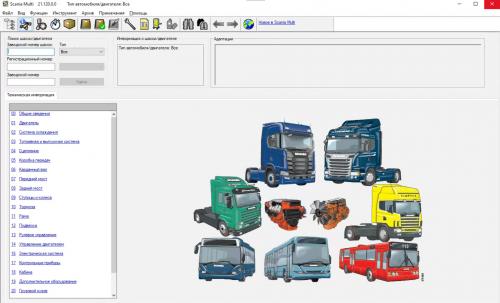
Scania Multi (03.2022) Multilingual | 9.72 GB | Language: Multilanguage
[spoiler]
The SCANIA MULTI program contains information about spare parts for Scania cars and buses.
All information is presented since 1985, for trucks, chassis and buses of the SCANIA series,
for all regions (they differ in equipment and design)
Installation
1. Install Net 3.5
Start – Settings – Applications – Related settings (Programs and Features) – Enable or disable Windows components -> Net Framework 3.5.
Without this, the database will not install.
2. Mount or unpack the ISO files. Install in order of precedence (0, 1, 2, 3).
3. Run as Administrator patch_2303.cmd to reset the trial.
!!! ÐÑли видиÑе оÑÐ¸Ð±ÐºÑ “Cannot open database Multi_DVD_**** requested by the login. The Login failed..” !!!
You need to change the path to the SQL server.
Run Multi config from the start menu.
View the path to the base.
It looks something like this: Multi_DVD_2203_1@MYCOMP\MULTI_SQL.
Edit the patch file – replace the database path with yours:
echo sp_password NULL, 1234, sa | OSQL.EXE -S localhost\MULTI_SQL -E
echo use Multi_DVD_2203_1; update multi_proparameter set text=”*’).$,#(” where item=’PROD_STAMP’ | SQLCMD.EXE -U sa -P 1234 -S localhost\MULTI_SQL -d Multi_DVD_2203_1
English:
1. Install Net 3.5 (need for DB installation)
2. Mount ISO files, then install in order 0 ,1, 2, 3.
3. Run as Administrator patch_2303.cmd to reset the trial.
!!! If you got a message “Cannot open database Multi_DVD_**** requested by the login. The Login failed..” !!!
You need to replace path to SQL server.
Run Multi config from Windows Start menu.
Check “Folders for Multi data” – “Sql server”.
It looks like Multi_DVD_2203_1@MYCOMP\MULTI_SQL.
Open the patch file to edit and replace existing names/pathes to yours:
echo sp_password NULL, 1234, sa | OSQL.EXE -S localhost\MULTI_SQL -E
echo use Multi_DVD_2203_1; update multi_proparameter set text=”*’).$,#(” where item=’PROD_STAMP’ | SQLCMD.EXE -U sa -P 1234 -S localhost\MULTI_SQL -d Multi_DVD_2203_1
Release Year/Date : 2022
Version : 21.120.0.3
Developer : Scania AG
[/spoiler]
Homepage: https://www.scania.com
DOWNLOAD LINKS:
https://k2s.cc/file/41a81847ad59a
https://k2s.cc/file/60b1ae01a32fa
https://k2s.cc/file/501db784964c1
https://k2s.cc/file/94feaa4de301a
https://k2s.cc/file/2824c78c8da8d
https://rapidgator.net/file/40f1bbd602e4d1655c1059e706e74cea/Scania_Multi_03.2022_Multilingual.part1.rar
https://rapidgator.net/file/76b55283ebc61453f705716ff6ace3a6/Scania_Multi_03.2022_Multilingual.part2.rar
https://rapidgator.net/file/8860b4de6ab8ae2b53f437033436d5c7/Scania_Multi_03.2022_Multilingual.part3.rar
https://rapidgator.net/file/1fd33f6ab02223074a6a84343bcc01fc/Scania_Multi_03.2022_Multilingual.part4.rar
https://rapidgator.net/file/0fc46d9f52198823a45595d7a5636e23/Scania_Multi_03.2022_Multilingual.part5.rar
https://nitroflare.com/view/E29F096C0263855/Scania_Multi_03.2022_Multilingual.part1.rar
https://nitroflare.com/view/49587D95FF49C43/Scania_Multi_03.2022_Multilingual.part2.rar
https://nitroflare.com/view/97EFC7EA0D23D2F/Scania_Multi_03.2022_Multilingual.part3.rar
https://nitroflare.com/view/53D6D36A11EE03C/Scania_Multi_03.2022_Multilingual.part4.rar
https://nitroflare.com/view/1E313F14715EE78/Scania_Multi_03.2022_Multilingual.part5.rar
https://uploadgig.com/file/download/76F1E10255127e8D/Scania_Multi_03.2022_Multilingual.part1.rar
https://uploadgig.com/file/download/762124ea5c098278/Scania_Multi_03.2022_Multilingual.part2.rar
https://uploadgig.com/file/download/468c22c73C72C894/Scania_Multi_03.2022_Multilingual.part3.rar
https://uploadgig.com/file/download/3538a9228204F9b6/Scania_Multi_03.2022_Multilingual.part4.rar
https://uploadgig.com/file/download/a42d95b38eB65c34/Scania_Multi_03.2022_Multilingual.part5.rar




