Microsoft Windows 10 v1709 Build 10.0.16299.15 Rus-eng (x86-x64) AIO 20in1 October 2017
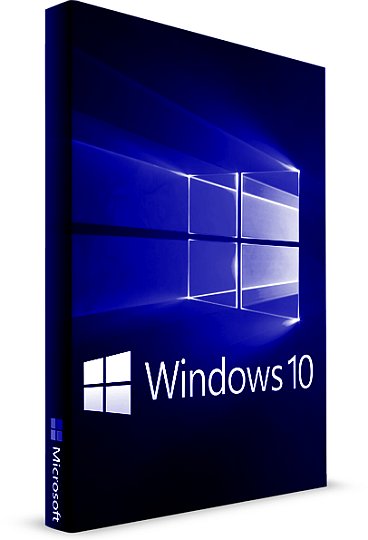
RELEASE INFO:
Microsoft Windows 10 v1709 Build 10.0.16299.15 Rus-eng (x86-x64) AIO 20in1 October 2017 | 4.18 Gb
This assembly is the legal successor build Windows 10 (v1703) RUS-ENG x86-x64 -20in1- KMS-activation (AIO)and combines Russian and English 32-bit and 64-bit editions within the framework of a common single distribution. The assembly implemented a number of interesting solutions, thanks to which it was possible to obtain a compact product that combines the capabilities of sixteen official distributions. In this case, the functionality of the operating systems installed from the build-up was not trimmed either to the edge!
Version of the program: 10.0.16299.15 Version 1709
Official website: microsoft
The author of the assembly : m0nkrus
Language: Russian / English
Treatment: completeComposition of assembly
The assembly includes 10 Russian and 10 English editions of Windows 10 for 32-bit (x86) and 64-bit (x64) kernels:– Windows 10 Enterprise x64 Russian
– Windows 10 Enterprise x64 English
– Windows 10 Enterprise x86 Russian
– Windows 10 Enterprise x86 English
– Windows 10 Education x64 English
– Windows 10 Education x64 English
– Windows 10 Education x86– Windows 10 x64 English
– Windows 10 Pro x64 English
– Windows 10 Pro x86 English
– Windows 10 Pro x86 English
– Windows 10 Home x64 English
– Windows 10 Home x64 English
– Windows 10 Home x86 English
– Windows 10 Home x86 English
– Windows 10 Home Single Language x64– Windows 7 Home Single Language x86 English
– Windows 10 Home Single Language x86 English
– Windows 10 Home Single Language x86 EnglishSOME ASSEMBLY FEATURES:
– At the heart of the assembly are the distributions of Windows 10, laid out on MSDN on October 17, 2017.
– At the earliest stage of the installation, there is a pre-boot menu, in which you can select the width of the primary shell, that is, which installer will be used, 32-bit or 64-bit. Thanks to this, you do not have to worry that the 64-bit version of the OS may not be on RAID, and that its users may find themselves without a system recovery service.
– The \ Sources \ SXS folder was removed from the installation media, in which the files for manual local installation of .NET Framework 3.5 packages and Internet Explorer 11 were packed. But this does not mean that it will be impossible to locally install these packages. The \ Support \ NetFx35 folder contains a compact and easy-to-use .NET Framework 3.5 installer for Windows 10, and the \ Support \ MsIE11 folder is the Internet Explorer 11 installer.
– The AAct 3.8.1 Portable activator from Ratiborus is included in the assembly. A shortcut to the activator’s executable file under the name "KMS-activation" will be available in the "Start" menu. With this activator, you can activate not only Windows, but also Office 2010/2013/2016 VL.
– The Microsoft Diagnostics and Recovery Toolset (MSDaRT) 10 module is integrated into the system recovery service, both from the installation media and into the integrated system itself, which significantly expands the resuscitation capabilities of the system.
– Fixed the peculiarity of the Windows 10 installer, because of which in the multilanguage assembly, when starting the installation from under the existing system, there was no choice of the language of the installer interface. In this assembly, such a choice is provided.
– Upon completion of the installation, you will be able to switch the interface language from Russian to English and vice versa by standard Windows 10 tools (except for the Home Single Language edition).
– The editor of Home Single Language added a script that allows you to switch the interface language from Russian to English and vice versa without losing the license.
– Restored the functionality of the boot menu by pressing the F8 key when starting the computer.
– Due to the fact that the assembly is a combined x86-x64-distribution, moreover, having more than one language on board, a number of standard installation options for this assembly are not available. The following installation options are possible: from the installation media as from the boot device in BIOS Legacy mode for both 32-bit and 64-bit OS; from the installation media as from the boot device in EFI / UEFI mode only for 64-bit OS; from under the already existing system in the Custom installation format in BIOS Legacy mode for both 32-bit and 64-bit OS. For the last option to initiate the installation from under the 64-bit OS, it is necessary to start it not through setup.exe in the root of the media, but through setup.exe, which is located in the Sources folder of the distribution. Autorun installation media when running from under the existing OS,
– Minor improvements are made to the installer’s interface, correcting the flaws of Microsoft programmers.FAQS:
Question: How do different versions differ from each other?
Answer: Microsoft has built a good comparative table of various versions of Windows 10 .Question: Why are there no S-editions in this assembly?
Answer: In Windows 10 S there is no possibility to run third-party executable files. There work only those applications that are downloaded through the Windows Store. For this reason, it is impossible to launch the activator in these editions. Since this assembly is positioned as a collection of systems with the possibility of their activation, the data of the editorial board are not included in it.Question: Why is there no LTSB revision in this assembly?
Answer:The algorithm of packaging of distributed distributions is that the more identical files in merged editions, the smaller the size of the final distribution. The editorial offices with the mark of LTSB, unlike all others, were not updated in October 2017. Different versions of the original distributions – many different files. And, as a consequence, an unacceptable critical increase in the size of the assembly when combining LTSB-revisions with others that have been updated. Therefore, they did not enter this assembly.Question: What is the use of the edition of Home Single Language? After all, this is, in fact, a copy of the basic version of Home, but with a restriction on changing the interface language.
Answer:The fact is that this edition is mostly preinstalled on laptops. And if you want to reinstall Windows 10 on a laptop without losing a license, then you just need it.Question: What is cut or modified in the system installed from this assembly? What programs / tweaks are added?
Answer: The activator AAct 3.8.1 Portable from Ratiborus has been added to the system. The recovery service integrated into the system is integrated with MSDaRT 10. A script has been added to the edition of Home Single Language, which allows switching the language of the interface. Nothing else. For those who are particularly gifted, I clarify: any updates to the system were not integrated into the assembly!Question: Are there any installation restrictions, other than system requirements?
Answer:Yes there is. Starting the installation of a new system in EFI / UEFI mode from under the existing system is not possible. Starting the system installation from under the existing system in the format of Updating the old system is not possible. Installing a 32-bit system in EFI / UEFI mode (usually you need to install on a tablet) is not possible. Installation of a 32-bit system with a 64-bit installer is not possible.Question: You wrote that in this assembly you can not install the Update from under the existing system, but you can initiate Custom installation. What is the difference between the installation of the Update and Custom installation?
Answer:When you install the Update, all files, programs, settings of the previously installed OS, if possible (if they are compatible), will be integrated into the new OS. But, also, I would like to note that all the errors in the file system, registry, etc. can also go to a new OS. With Custom installation on top of the old OS, all the contents of this OS will be saved to the HDD / SSD system partition in the Windows.Old folder, where it can then be transferred to a freshly installed OS, if necessary. After "pulling" the desired content, the Windows.Old folder can be safely removed.
DOWNLOAD LINKS:
RAPiDGATOR
https://rapidgator.net/file/d472df1b69eb8875419d4eefaeeabb02/Microsoft_Windows_10_v1709_Build_10.0.16299.15_Rus-eng_x86-x64_AIO_20in1_October_2017.part1.rar.html
https://rapidgator.net/file/51cd9416422597ca9f1fd12e7fc07cd1/Microsoft_Windows_10_v1709_Build_10.0.16299.15_Rus-eng_x86-x64_AIO_20in1_October_2017.part2.rar.html
https://rapidgator.net/file/90f5710a6337ae77a0ee330af39ef680/Microsoft_Windows_10_v1709_Build_10.0.16299.15_Rus-eng_x86-x64_AIO_20in1_October_2017.part3.rar.html
https://rapidgator.net/file/fc5517ffa1fed57629364bcbea60e447/Microsoft_Windows_10_v1709_Build_10.0.16299.15_Rus-eng_x86-x64_AIO_20in1_October_2017.part4.rar.html
https://rapidgator.net/file/93583ad10ae0c96d45844e2c556ed1ef/Microsoft_Windows_10_v1709_Build_10.0.16299.15_Rus-eng_x86-x64_AIO_20in1_October_2017.part5.rar.html
UPLOADGIG
http://uploadgig.com/file/download/E7D479D7e65b5Fe9/Microsoft_Windows_10_v1709_Build_10.0.16299.15_Rus-eng_x86-x64_AIO_20in1_October_2017.part1.rar
http://uploadgig.com/file/download/F26b80f01a371906/Microsoft_Windows_10_v1709_Build_10.0.16299.15_Rus-eng_x86-x64_AIO_20in1_October_2017.part2.rar
http://uploadgig.com/file/download/2651A55a75b78e8a/Microsoft_Windows_10_v1709_Build_10.0.16299.15_Rus-eng_x86-x64_AIO_20in1_October_2017.part3.rar
http://uploadgig.com/file/download/5Ce73d3d5e4d8312/Microsoft_Windows_10_v1709_Build_10.0.16299.15_Rus-eng_x86-x64_AIO_20in1_October_2017.part4.rar
http://uploadgig.com/file/download/2ac38E8D95dc8637/Microsoft_Windows_10_v1709_Build_10.0.16299.15_Rus-eng_x86-x64_AIO_20in1_October_2017.part5.rar
NiTROFLARE
http://nitroflare.com/view/4A12985A4F3A13B/Microsoft_Windows_10_v1709_Build_10.0.16299.15_Rus-eng_x86-x64_AIO_20in1_October_2017.part1.rar
http://nitroflare.com/view/C17ECE8927BF4C8/Microsoft_Windows_10_v1709_Build_10.0.16299.15_Rus-eng_x86-x64_AIO_20in1_October_2017.part2.rar
http://nitroflare.com/view/F0027F9A0F3C2BF/Microsoft_Windows_10_v1709_Build_10.0.16299.15_Rus-eng_x86-x64_AIO_20in1_October_2017.part3.rar
http://nitroflare.com/view/8AA1CC8D8DDF332/Microsoft_Windows_10_v1709_Build_10.0.16299.15_Rus-eng_x86-x64_AIO_20in1_October_2017.part4.rar
http://nitroflare.com/view/7F1EB9C64476693/Microsoft_Windows_10_v1709_Build_10.0.16299.15_Rus-eng_x86-x64_AIO_20in1_October_2017.part5.rar
For other news, visit my profile every day!
To Unzip the files use 7zip or WinRar.
I recommend to download as fast as you can or you will lose file you need ( Links dead because of Copyright Infringement )




