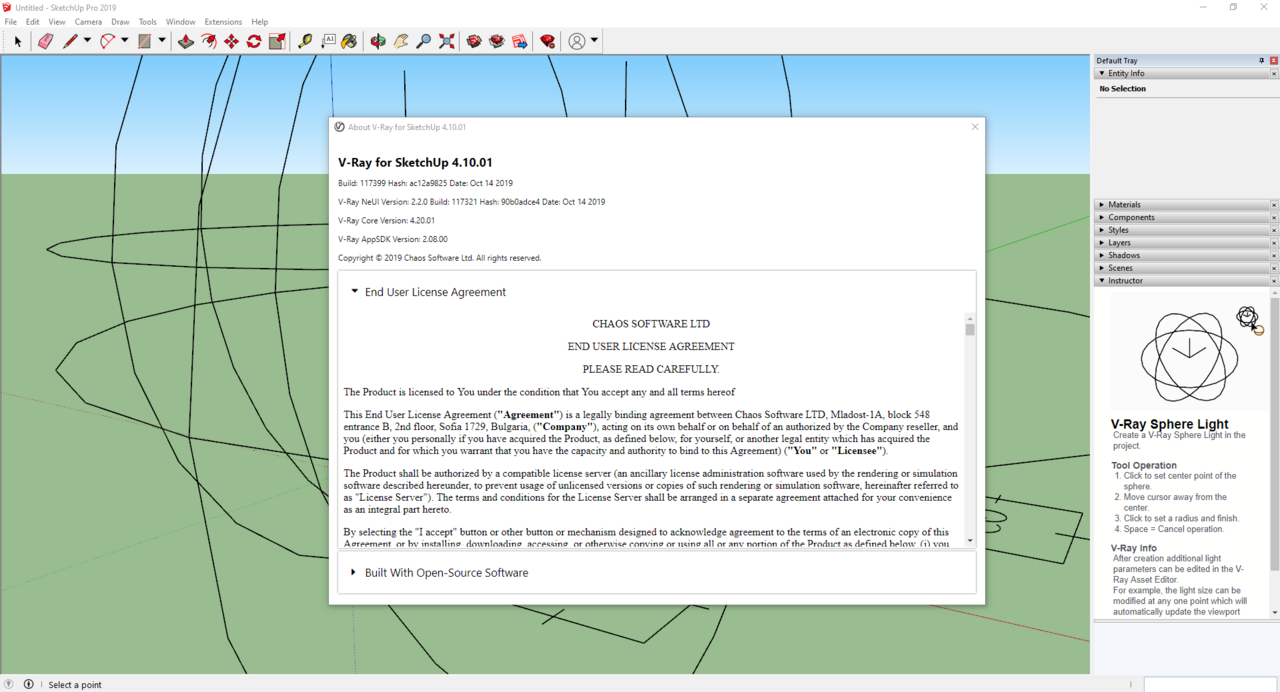V-ray Next Update 1 (build 4.10.01) For Sketchup | 781.48 MB
Information:
Chaos Group is pleased to announce the availability of V-Ray Next 4.10.01 for SketchUp. With this new release a few clicks, you can create high-quality ray-traced visuals using one of the worldâs most widely used design programs.
V-Ray Next, Update 1 (build 4.10.01) Official Release – Oct. 15, 2019:
Improved Speed and Quality
– Improved interactive rendering performance on the CPU
– Improved CPU utilization during Light Cache calculation for large output image resolutions
– Hash Map Light Cache mode is enabled. This new default Light Cache calculation mode resolves most common artifacts and is more optimized and stable when used in animations
Workflow Improvements
– Render with Chaos Cloud button added to the main V-Ray toolbar
– The native material color corrections in SketchUp are now supported. Make sure that the âExtensions / V-Ray / Tools / Colorize Texturesâ option is enabled for the color corrections to be rendered
– The V-Ray Light Creation, Scene Interaction and Infinite Plane tools now use custom cursors that visually identify the active one. The toolbar buttons are correctly highited.
– SketchUpâs Instructor videos and usage guidelines are added for every V-Ray specific tool (listed above)
– Camera focus distance changes can now be rendered in animation
– Added support for Cryptomatte render element. It automatically generates and stores object or material based masks which can be exported in a multichannel OpenEXR file. This removes the hassle of creating dozens or hundreds of Multimattes
– V-Ray Infinite Plane assets can now be enabled or disabled in the Asset Editor via their icon buttons or the toggle in their properties
– The step for the camera EV number field is decreased to 0.5. Activate the field and use the Up and Down keyboard keys to update the value using this new increment
– Slider handles can now be selected and manipulated using the keyboard Left and Right or Up and Down keys
– The Linear Workflow material option is removed and its behavior has been matched using standard shading techniques (and gamma correcting textures in some situations). Scene material that had the option enabled in the past will render as expected. This option is no longer needed for V-Ray 2 materials to be correctly loaded
– Increased float number precision of the Spline and Bezier Curve textures point positions
– An automatic connection between the Color Pickerâs color values and the Kelvin slider temperature is implemented. This allows for a temperature value to be saved and modified separately for every color slot
– The File Path Editor user interface is improved. The window no longer has maximum size limits. The footer buttons now use labels instead of icons which makes their functionality more clear
– The V-Ray Frame Buffer (VFB) UI scales correctly based on the OS user interface scaling factor. This is especially useful when working on a single high-dpi display system
– The Custom Opacity Source material parameter now uses a checkbox instead of a toggle in the UI
– A Denoiser engine switch is now available in the main Renderer rollout. Switch from V-Ray to NVIDIA AI denoising without navigating to the Denoiser advanced parameters panel
– The Update Effects slider is now located in the Renderer rollout for easy access
– Lighting Analysis render element property changes automatically update the VFB result. No re-rendering is required
– Camera Motion Blur toggle is implemented
– VFB regions drawn during production rendering are disabled
– Loading render settings presets or resetting to the default one during rendering is no longer allowed
– The Translucency rollout of the V-Ray BRDF is renamed to Fog Scattering to better reflect what the options in this section do
– The Bump Delta Scale parameter is automatically hidden when the Normal Map mode is selected. The delta scale option has no effect in this case
– Scene upgrade prompt window implemented. When a SketchUp model saved with older V-Ray version is loaded a window letting you know that the V-Ray data will be upgraded appears. It clearly states that after the scene is saved with the new version it can no longer be loaded in a previous one
V-Ray Scene Importer
– Soften Angle parameter added to the options of the scene importer. Use it to control the objectâs edge softness on import
– Added a V-Ray Scene Importer support for the V-Ray Instancer. It can potentially exist in scenes exported using V-Ray for 3ds Max, Maya, Blender, etc.
– The scene importer now correctly preserves material scaling for scenes exported from SketchUp or RhinoV-Ray Next for SketchUp. is much more than just a renderer. Not only is it quick and easy, itâs a natural extension of your SketchUp design workflow. It comes with everything you need to render anything you can imagine â from your earliest design concepts to your final photorealistic images, now twice as fast. And it is compatible with lots of ready-made assets and scenes from other V-Ray applications which opens up a world of possibilities.
Chaos Group. is a worldwide leader in computer graphics technology, helping artists and designers create photoreal imagery and animation for design, television, and feature films. Chaos Group specializes in physically-based rendering and simulation software used daily by top design studios, architectural firms, advertising agencies, and visual effects companies around the globe. Today, the company’s research and development in cloud rendering, material scanning, and virtual reality is shaping the future of creative storytelling and digital design. Founded in 1997, Chaos Group is privately owned with offices in Sofia, Los Angeles, Baltimore, Seoul, and Tokyo.
Product: Chaos Group V-Ray
Version: Next, Update1 (build 4.10.01)
Supported Architectures: x64
Website Home Page :
Code:Language: english