MicroStation CONNECT Edition Update 15.2 v10.15.02.11 (x64)

MicroStation CONNECT Edition Update 15.2 v10.15.02.11 (x64) | 7.9 GB | Language: English
[spoiler]
The MicroStation development team is pleased to announce the availability of MicroStation CONNECT Edition Update 15.2 (version 10.15.02.11). This update focuses on getting the job done faster through a number of performance improvements and time saving features.
This MicroStation CONNECT Edition Update includes:
– New Collaborate Ribbon Tab consolidates the tools needed for working together with your Project Team under one convenient location in the User Interface.
– Attach iTwin – This new tool allows you to bring the data-rich iTwin from an iModel that has been synchronized to your Project Portal into your DGN file as a reference. Use your Digital iTwin as a starting point or reference in your designs.
– The update resolves an Improper Input Validation vulnerability (CWE-20) where a DGN file could crafted to introduce data that is not expected by the application causing unpredictable or unwanted behavior at application startup. Bentley has not observed this vulnerability being actively exploited for malicious purposes but as it is theoretically possible to do so, Bentley strongly recommends treating this as a material update and deploying with priority to sensitive environments. This change applies to an obsolete feature not generally used by modern MicroStation users. If you are unable to update your application to 15.2 at this time, the following patch is available to apply to older versions of MicroStation and MicroStation-based applications. This patch is applicable to MicroStation and MicroStation based applications V8i and Connect Edition.
Bentley LumenRT Update 14 Enhancements
Following are the enhancements in Bentley LumenRT Update 14:
– Physically-Based Rendering (PBR) Materials
– Higher fidelity indoor rendering
– Multi-threaded animation and export
– New 3D grass shader with user adjustable parameters
– Populate plants along a spline
– Pedestrian traffic tool
– Bentley iModel2 support (read-only)
– Support for new e-on Software World Plant Catalog
– Enhanced plant library content (LumenRT pro only)
– Python 3 Scripting suuport (LumenRT pro only)
– First-person vehicle drive mode (LumenRT pro only)
The latest generation of MicroStation-based platformproducts are called the Connect Edition, taking over from the previous generation V8i. Bentley has dabbled with Microsoft naming conventions (95) to straight versioning over the years, this represents a break from all previous branding.
MicroStation’s advanced parametric 3D modeling capabilities allow infrastructure professionals of any discipline to deliver data-driven, BIM-ready models. Your team can aggregate their work on MicroStation, including designs and models created with Bentley’s discipline specific BIM applications. As a result, you can create comprehensive, multi-discipline BIM models, documentation, and other deliverables. Since your project team will work in a universal modeling application, they can communicate easily to share intelligent deliverables and maintain the full integrity of your data.
MicroStation and all Bentley BIM applications are built on the same comprehensive modeling platform. You therefore can easily progress your MicroStation work into discipline specific workflows with Bentley’s design and analytical modeling BIM applications. With this flexibility, each member of your project team has exactly the right application for the work they need to do.
Update 15.02 introduces the new Collaborate ribbon tab. The Collaborate tab hosts the new Collaboration tool group, which unifies all the iTwin services and collaboration tools for seamless coordination between teams and team members on a project. This new group hosts the iTwin Synchronizer (as Sync to iTwin), the new Attach iTwin tool, the Create and Manage issues tools, Open iTwin, and the Project portal tools.
MicroStation CONNECT Edition 3D Basics: 01 Introduction & Solids Modeling
In this MicroStation training video we review how to use MicroStation CONNECT Edition. We open an existing project to show where to find tools and how to navigate in the project. We review how to switch between Cartesian and Polar coordinates and how to place points and lines in the model. With our lines in place, we use solids modeling to extrude our simple building shape, modify the solid and choose our display style.
Bentley Systems, Incorporated.is the global leader dedicated to providing architects, engineers, constructors, and owner-operators with comprehensive architecture and engineering software solutions for sustaining infrastructure. Founded in 1984, Bentley has nearly 3,000 colleagues in more than 45 countries, $500 million in annual revenues, and, since 2001, has invested more than $1 billion in research, development, and acquisitions.
Product:MicroStation
Version:CONNECT Edition Update 15.2 (version 10.15.02.11) *
Supported Architectures:x64
Website Home Page :
Languages Supported:english
System Requirements:PC **
Size:8.0 Gb
MicroStation CONNECT Edition Update 15.2 (version 10.15.02.11)
LumenRT Designer 16.14.60.67_28882
Supported Operating Systems
– Windows 10 (64-bit) – Home, Pro, Enterprise, and Education
– Windows 8.1 (64-bit) – Standard, Pro, and Enterprise
– Windows Server 2016 (64 bit)
– Windows Server 2012 R2 (64 bit)
– Windows Server 2008 R2 SP1(64 bit) – Standard and Enterprise
– Windows Server 2019
Note: You must have the following Microsoft updates installed on your machine:
– KB2999226 – For Windows 8.1, Windows Server 2008 R2 SP1, and Windows Server 2012 R2
– KB2919355 – For Windows 8.1
The minimum recommended workstation profile for running MicroStation CONNECT Edition is:
ProcessorIntel or AMD processor 1.0 GHz or greater. MicroStation is not supported on a CPU that does not support SSE2.
Memory4 GB minimum, 16 GB recommended. More memory almost always improves performance, particularly when working with larger models.
Hard Disk25 GB minimum, 25-42 GB depending on additional installations such as Companion Features and Companion Products
VideoSee the graphics card manufacturer for latest information on DirectX drivers. 512 MB of video RAM or higher is recommended. If insufficient video RAM or no graphics card supported by DirectX can be found, MicroStation attempts to use software emulation. For optimal performance, graphics display color depth should be set to 24-bit or higher. When using a color depth setting of 16-bit, some inconsistencies will be noted.
Screen Resolution1024 x 768 or higher.
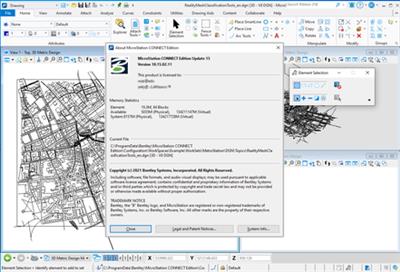

[/spoiler]
Homepage: https://www.bentley.com
DOWNLOAD LINKS:
https://k2s.cc/file/fdaff1a040fb3
https://k2s.cc/file/2bf3e39c07113
https://k2s.cc/file/8e4fe53e52f1e
https://k2s.cc/file/9f22934951d64
https://k2s.cc/file/a90ccf966d402
https://k2s.cc/file/ad25c4da9b053
https://k2s.cc/file/323cb5441d7da
https://k2s.cc/file/1fe154c0f128b
https://rapidgator.net/file/0114a6024ed1372243084dd815603d16/MicroStation_CONNECT_Edition_Update_15.2_v10.15.02.11_x64.part1.rar
https://rapidgator.net/file/056a536b209b03c6b65e951508179320/MicroStation_CONNECT_Edition_Update_15.2_v10.15.02.11_x64.part2.rar
https://rapidgator.net/file/cb7f7668f04393cf7b28d8121756f102/MicroStation_CONNECT_Edition_Update_15.2_v10.15.02.11_x64.part3.rar
https://rapidgator.net/file/7a6b9c9687791a0f6a8e450ef7aff34b/MicroStation_CONNECT_Edition_Update_15.2_v10.15.02.11_x64.part4.rar
https://rapidgator.net/file/82d8424170e0ff1c38955245eba0894d/MicroStation_CONNECT_Edition_Update_15.2_v10.15.02.11_x64.part5.rar
https://rapidgator.net/file/6cc5af48c45806e0a18cdd67e1274e52/MicroStation_CONNECT_Edition_Update_15.2_v10.15.02.11_x64.part6.rar
https://rapidgator.net/file/84879831064d3e1e4a40796e4b75ffd5/MicroStation_CONNECT_Edition_Update_15.2_v10.15.02.11_x64.part7.rar
https://rapidgator.net/file/8852a83c8e9f8e516fc9fc086def4347/MicroStation_CONNECT_Edition_Update_15.2_v10.15.02.11_x64.part8.rar
https://nitro.download/view/40E38B3657B7FE7/MicroStation_CONNECT_Edition_Update_15.2_v10.15.02.11_x64.part1.rar
https://nitro.download/view/114838B98D0ED2E/MicroStation_CONNECT_Edition_Update_15.2_v10.15.02.11_x64.part2.rar
https://nitro.download/view/17F20C0FFE3D020/MicroStation_CONNECT_Edition_Update_15.2_v10.15.02.11_x64.part3.rar
https://nitro.download/view/1DCC7D5DD154E53/MicroStation_CONNECT_Edition_Update_15.2_v10.15.02.11_x64.part4.rar
https://nitro.download/view/14EB4F9DB770452/MicroStation_CONNECT_Edition_Update_15.2_v10.15.02.11_x64.part5.rar
https://nitro.download/view/1A7F5C6267B90AD/MicroStation_CONNECT_Edition_Update_15.2_v10.15.02.11_x64.part6.rar
https://nitro.download/view/C6BD6219244DE69/MicroStation_CONNECT_Edition_Update_15.2_v10.15.02.11_x64.part7.rar
https://nitro.download/view/16C3176A5C70A83/MicroStation_CONNECT_Edition_Update_15.2_v10.15.02.11_x64.part8.rar
https://uploadgig.com/file/download/7Aa0a36a07e4364a/MicroStation_CONNECT_Edition_Update_15.2_v10.15.02.11_x64.part1.rar
https://uploadgig.com/file/download/a2453cF33baAB218/MicroStation_CONNECT_Edition_Update_15.2_v10.15.02.11_x64.part2.rar
https://uploadgig.com/file/download/6ea1E4A8290353D0/MicroStation_CONNECT_Edition_Update_15.2_v10.15.02.11_x64.part3.rar
https://uploadgig.com/file/download/c5a974e2865eD921/MicroStation_CONNECT_Edition_Update_15.2_v10.15.02.11_x64.part4.rar
https://uploadgig.com/file/download/0ee020c97cdbF544/MicroStation_CONNECT_Edition_Update_15.2_v10.15.02.11_x64.part5.rar
https://uploadgig.com/file/download/853cb362Cc628a2B/MicroStation_CONNECT_Edition_Update_15.2_v10.15.02.11_x64.part6.rar
https://uploadgig.com/file/download/c4805e7B695fA724/MicroStation_CONNECT_Edition_Update_15.2_v10.15.02.11_x64.part7.rar
https://uploadgig.com/file/download/d4645c5a58c83609/MicroStation_CONNECT_Edition_Update_15.2_v10.15.02.11_x64.part8.rar




