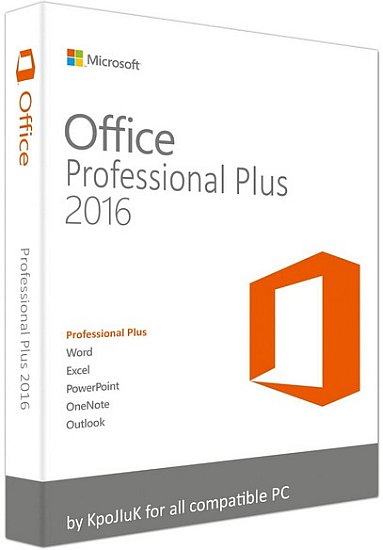
Microsoft Office 2016 Pro Plus 16.0.4456.1003 RePack by SPecialiST v.17.1 | Size: 1.96 GB
Microsoft Office 2016 well demonstrates how today has changed the approach to create documents and work with them. Many of us are beginning to work on the same computer, it continues on the other, as demonstrated in the third, simultaneously managing to make small changes for laptop, tablet or smartphone. Therefore, Office 2016 tried to make conceptually different.
Almost all of the key elements in it have been developed from scratch, and applications oriented to a single style of work, regardless of the hardware platform. They are intended to provide the familiar functionality on any device, automatically adjusting its interface to the parameters of the current screen and the available system resources.This package includes the following products in Russian:
� Microsoft Office Professional Plus 2016
� Microsoft Access 2016
� Microsoft Excel 2016
� Microsoft OneDrive for business in 2016
� Microsoft OneNote 2016
� Microsoft Outlook 2016
� Microsoft PowerPoint 2016
� Microsoft Publisher 2016
� Skype for business in 2016
� Microsoft Word 2016
� Microsoft Visio Professional 2016
� Microsoft Project Professional 2016Features RePack versions:
– The assembly is made on the basis of Microsoft Office 2016 Professional Plus VL x86
– Added: Visio Professional, Project Professional
– Have been integrated into all the official updates available as of January 2017
– The installation included UBit Menu program that makes the familiar Office 2003 menus in each version of the program components are installed.
– As proposed automatic activation Office Activator for Windows 7/8 / 8.1 / 10 (KMSAuto Lite Portable). This does not require any activator in any OS versions .NET Framework package.
The activator is built into the administrative installation, start automatically after the main installation. If for some reason the first time did not work, you can repeat the activation process manually by running the activator in the folder Start – All Programs – Microsoft Office – Office Tools – MS Office Activation
You can use an alternative activator KMSAuto Net which is attached to the hand
– Choice of fully automatic visible (optional hidden) and manual setting with a choice of components.
– With the launch keys can perform automatic installation of one of the offered preset, for example, only a set of word + excel (information on the keys – run the file with the /?)
– After starting the installer unpacks the installation files to a temporary folder (in addition will require about 2 gigabytes of free space on the disk and start the installation in accordance with the selected type of installation)
– Who does not like temporary files: in the assembly added to the corresponding utilities and automate their job scripts for unpacking EXE distribution and its transformation into a popular or ISO ISZ imageNote!!! The main window of the installer is the default check mark on changing the home page in the browser. Be careful! If you do not need to change the home page to search hi.ru system – in the section “Additional options” do not forget to remove the tick. To cancel the home page hi.ru uninstall the program ‘hi uninstall ”
System requirements:
� Computer and processor 1 gigahertz (GHz) or higher, x64-bit. CPU with SSE2 instruction set
� Memory (RAM): 1 gigabyte (GB) of RAM (32-bit.); 2 gigabytes (GB) of RAM (64-bit)
� Hard Disk: 3.0 gigabytes (GB) of free space
� Display: graphics hardware acceleration requires a graphics card with support for DirectX10 and 1024 x 576
� Operating system: Windows 7, Windows 8 / 8.1, Windows 10, Windows Server 2008 R2 or Windows Server 2012 (x64)What’s new since version V17.1:
– Have been integrated into all the official updates available as of January 2017Year: 2017
Developer: Microsoft.com
OS: Windows� 7/8 / 8.1 / 10 x86 (can be installed on x64)
Language: Russian
Treatment: Not required (the installer is already disinfected)
Size: 1.96 GB

Download Via UploadGIG
http://uploadgig.com/file/download/cC443383411C6f51/Micro.Office.2016.rar
Download Via RapidGator
http://rapidgator.net/file/faa97872bf6de00c61a880cde7319698/Micro.Office.2016.rar.html
Download Via Nitroflare
http://nitroflare.com/view/162EF7F33DA3CCB/Micro.Office.2016.rar




