MasterCook 2020 v20.0.3.1
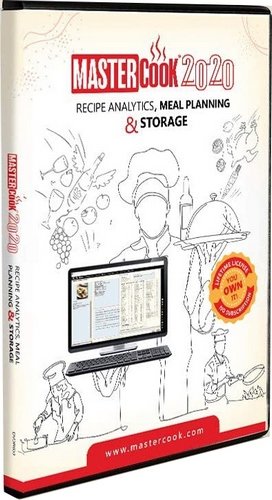
MasterCook 2020 v20.0.3.1 | 289 MB | Language: English
[spoiler]
Organize your recipes, create cookbooks, and manage diet and nutrition with MasterCook 2020, rated 9.8 out of 10 by TopTenReviews. Flexible tools for home cooks and professional chefs to organize all your kitchen and cooking activities.
COOK MORE
Flexible tools for home cooks and professional chefs to organize all your kitchen and cooking activities.
Cost Analysis:
Make a daily or weekly food budget per serving, recipe, or menu.
Scale Recipes:
Change servings and adjust recipe times and ingredients instantly.
Plan Big:
Avoid the stress of cooking for a large gathering with tools designed for the task.
Pantry List & Substitutions Tools:
Get recipe suggestions based on what you have on hand.
Wine List:
Track your collection, preferences, and favorite pairings for your next event.
STAY HEALTHY
Start or manage special diets using thousands of built- in recipes or add your own recipes and cookbooks.
Nutrition Analysis:
Check calories, minerals, fat, and vitamins for any recipe or per serving, menu, or meal
Menus and Meal Plans:
Use thousands of recipes to add variety to avoid repetitive meals and diet fatigue from eating the same meals.
Robust Search Tools:
Select the right recipes by searching for ingredients, nutrients, and minerals from thousands of recipes.
Ingredient List:
Add or edit the nutrition values for 1000âs of ingredient items.
BE CREATIVE
Create a custom, permanent recipe collection with cookbooks flexible enough to use for your home, restaurant, culinary school, organization or catering service.
Custom Cookbooks:
Organize recipes based on your own preferences such as cuisine, diet & nutrition, family recipes, season, or any other way you can imagine.
Group Cookbooks:
Collaborate and create cookbooks with family or coworkers in real time â anyone in your group can easily modify recipes.
Create Covers:
Personalize your cookbook covers with your own photo or your own personal art â print or publish it, and share with family and friends.
Printing Templates:
Create your own or use one of the many pre-installed templates to create your own custom cookbooks.
Release Notes
NEW FEATURES TO MASTERCOOK 2020 FOR WINDOWS:
– Latest USDA nutrient and ingredient database
– Nearly 100 nutrients will be available for your recipes and meal plans
– Over 16,000 ingredients from the latest USDA Nutrient Database available for your recipes and meal plans
– New nutrients populate in the Search screen, Nutrition Summary, Nutrition Facts, and Nutritional Analysis
– Updated printing of the Nutrition Facts Label and Nutritional Analysis
– New automatic syncing with an online account which will no longer require a manual process (January 2021)
– New video player (January 2021)
Existing Features Retained:
– Cost Analysis: Make a daily or weekly food budget per serving, recipe, or menu.
– Scale Recipes: Change servings and adjust recipe times and ingredients instantly.
– Plan Big: Avoid the stress of cooking for a large gathering with tools designed for the task.
– Pantry List & Substitutions Tools: Get recipe suggestions based on what you have on hand.
– Wine List: Track your collection, preferences, and favorite pairings for your next event.
– Nutrition Analysis: Check calories, minerals, fat, and vitamins for any recipe or per serving, menu, or meal
– Menus and Meal Plans: Use thousands of recipes to add variety to avoid repetitive meals and diet fatigue from eating the same meals.
– Robust Search Tools: Select the right recipes by searching for ingredients, nutrients, and minerals from thousands of recipes.
– Ingredient List: add or edit the nutrition values for 1000âs of ingredient items.
– Custom Cookbooks: Organize recipes based on your own preferences such as cuisine, diet & nutrition, family recipes, season, or any other way you can imagine.
– Group Cookbooks: Collaborate and create cookbooks with family or coworkers in real time â anyone in your group can easily modify recipes. (with a MasterCook.com subscription).
– Create Covers: Personalize your cookbook covers with your own photo or your own personal art â print or publish it, and share with family and friends.
– Printing Templates: Create your own or use one of the many pre-installed templates to create your own custom cookbooks.
Changes in v20.0.3.1:
– Includes updates released in previous versions of MasterCook 2020.
– New print design template called MC Default Design 2020. Use this design file to print a new Nutrition Facts label as well as a complete nutritional analysis for all nutrients included in MasterCook 2020.
– Merge ingredient tool updated to allow customers to merge their ING files from version 15 or older into MasterCook 2020.
– All characters can be typed into names text boxes. (Please never use the backslash character \ or forward slash character / in names, e.g. cookbook titles, recipe titles, menu names, and other file names.
– The Fat nutrient is now selectable in the expanded search.
– Starch data corrected in Ingredient List.
– Corrected an issue where editing an element in a design file caused an image object to disappear.
System Requirements:
Microsoft® Windows 10 or Windows 8
[/spoiler]
Homepage: https://www.mastercook.com
DOWNLOAD LINKS:
https://k2s.cc/file/7161664ee2ca7
https://rapidgator.net/file/3243261497936ef5c99565b8700b8ac5/MasterCook_2020_v20.0.3.1.rar
https://nitro.download/view/413AB508B77750F/MasterCook_2020_v20.0.3.1.rar
https://uploadgig.com/file/download/f0452caa4933b305/MasterCook_2020_v20.0.3.1.rar




