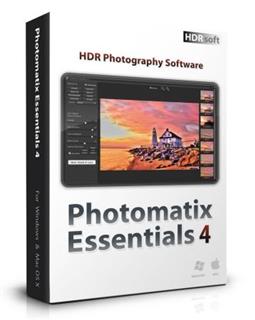
HDRsoft Photomatix Essentials 4.2.1 + Key | 28.01 MB
Information:
Photomatix Pro and Photomatix Essentials are standalone programs running on Windows and Mac OS X. Photomatix Essentials focuses on simplicity and ease of use. Photomatix Pro offers more options and includes advanced features such as batch processing and selective deghosting.
HDR Photography
Have you ever photographed a high contrast scene? If so, you know that even the best exposure gives you blown out highlights, flat shadows, or both. The solution is High Dynamic Range (HDR) processing:– Take multiple photographs at varying exposure levels (brackets)
– Merge the photos into an HDR image
– Choose a style, from natural to painterly or surreal, and adjust settings to get the look you wantPhotomatix Essentials 4 is adding realistic-looking tone mapping with Contrast Optimizer and Finishing Touch options among other updates. Photomatix Essentials is an easy-to-use HDR photography software intended for photographers who are new to HDR.
What’s new in version 4.2:
New HDR method called Tone Balancer and associated ‘Realistic’ preset.
EXIF data of source images are now fully preserved in the saved image.
Support for recent camera models such as the Canon 6D Mark II and 5D Mark IV.
Improved the consistency of how the settings adjustments sliders are listed on the left side of the Step 2 window: the Color Saturation and Brightness sliders are now available for all methods and positioned at the same place.
Bug fixed (Windows only): When running under high display scaling setting, the ‘Save’ button wasn’t accessible on the Step 3 window.






