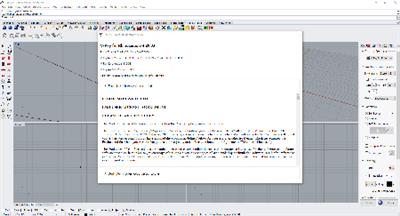Chaos Group VRay Next Update 2.2 (build 4.20.03) for Rhino | 450 MB | Language: English
Chaos Group has released V-Ray Next for Rhino, the latest update to the edition of the renderer for Robert McNeel & Associates’ NURBS-based industrial modelling software. The update makes key features of the V-Ray Next architecture available to Rhino users, introduces new asset management tools, and extends support for Rhino’s Grasshopper procedural modelling system.
– Performance boosts, plus new Scene Intelligence and asset-management features
The new features in V-Ray Next for Rhino follow a similar pattern to those from V-Ray Next for SketchUp, which shipped last month. That means the key features of the V-Ray Next architecture: better overall CPU and GPU render performance, plus new ‘Scene Intelligence’ features designed to simplify render set-up, including the Adaptive Dome Light and automatic exposure. The update also adds support for Nvidia’s AI-based OptiX render denoising system, and makes the standard V-Ray material compatible with metalness PBR workflows used in game engines like UE4. Workflow improvements include a simplified rendering UI, and a new asset-management system.
– Improved support for Grasshopper, and support for scripting
Support for Grasshopper, the "algorithmic modelling" system introduced in Rhino 6, has also been extended. New features include the option to animate Grasshopper definitions, cameras and sunlight settings from the V-Ray timeline; and support for physical camera settings and V-Ray Next’s lighting analysis render element within Grasshopper. In addition, V-Ray Next for Rhino introduces support for scripting via Python or RhinoScript, making it possible to automate common tasks or customise rendering functionality.
What’s New in V-Ray Next, Update 2
Chaos Group is a worldwide leader in computer graphics technology, helping artists and designers create photoreal imagery and animation for design, television, and feature films. Chaos Group specializes in physically-based rendering and simulation software used daily by top design studios, architectural firms, advertising agencies, and visual effects companies around the globe. Today, the company’s research and development in cloud rendering, material scanning, and virtual reality is shaping the future of creative storytelling and digital design. Founded in 1997, Chaos Group is privately owned with offices in Sofia, Los Angeles, Baltimore, Seoul, and Tokyo.
Product: Chaos Group V-Ray
Version: Next, Update 2.2 (build 4.20.03)
Supported Architectures: x64
Website Home Page : http://www.chaosgroup.com
Language: english
System Requirements: PC *
Supported Operating Systems: *
Software Prerequisites: *
Size: 450.3 mb
Please make sure that your system fulfills these requirements before installing V-Ray. Note that V-Ray is only supported for 64-bit operating systems and 64-bit versions of Rhino.
V-Ray for Rhinoceros 5
Processor 1st Gen Intel Core or compatible processor with SSE4.2 support (x64).
RAM 4 GB RAM and 4 GB swap minimum – recommended 8 GB or more RAM, 8 GB or more swap file.
TCP/IP Only IPv4 is supported. IPv6 is currently not supported.
Operating System Windows 7, Windows 8.1, Windows 10 (64-bit versions only).
Rhino Rhino 5.14 or later (64-bit versions only). Supported GPU Maxwell-, Pascal-, Volta- and Turing-based NVIDIA card(s) with latest video driver or recommended version 411.31
V-Ray for Rhinoceros 6
Processor 1st Gen Intel Core or compatible processor with SSE4.2 support (x64).
RAM 4 GB RAM and 4 GB swap minimum – recommended 8 GB or more RAM, 8 GB or more swap file.
TCP/IP Only IPv4 is supported. IPv6 is currently not supported.
Operating System Windows 7, Windows 8.1, Windows 10 (64-bit versions only).
Rhino Rhino 6.18.19266 or later. Supported GPU Maxwell-, Pascal-, Volta- and Turing-based NVIDIA card(s) with latest video driver or recommended version 411.31