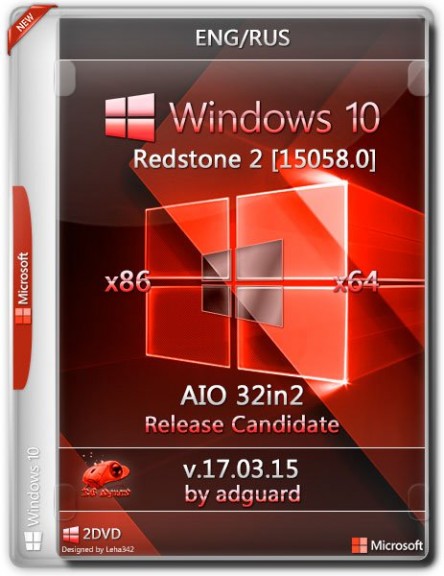
Windows 10 Redstone2 15058.0 RC x86/x64 AIO 32in2 Adguard | 2.48 GB / 3.11 GB
The assembly is based on the original images from MSDN and VLSC. The assembly integrated language packs, updates on January 25, 2017 and included Net Framework 3.5. All the editors passed a superficial check. The system is completely on the original installer. It is possible to install both from under the BIOS, and from under the system.
This assembly includes the following editions of 32-bit (x86) and 64-bit (x64) kernels:
X86
Windows 10 Home Single Language (32-bit) – English, Russian
Windows 10 Home (32-bit) – English, Russian
Windows 10 Pro (32-bit) – English, Russian
Windows 10 Pro VL (32-bit) – English, Russian
Windows 10 Education (32-bit) – English, Russian
Windows 10 Education VL (32-bit) – English, Russian
Windows 10 Enterprise (32-bit) – English, Russian
Windows 10 Enterprise 2016 LTSB (32-bit) – English, Russian
X64
Windows 10 Home Single Language (64-bit) – English, Russian
Windows 10 Home (64-bit) – English, Russian
Windows 10 Pro (64-bit) – English, Russian
Windows 10 Pro VL (64-bit) – English, Russian
Windows 10 Education (64-bit) – English, Russian
Windows 10 Education VL (64-bit) – English, Russian
Windows 10 Enterprise (64-bit) – English, Russian
Windows 10 Enterprise 2016 LTSB (64-bit) – English, RussianInnovations in Windows 10 understandable language:
Back button “Start”.
Have slightly changed the design of the Notification Center.
Added personal voice assistant Cortana. You can ask questions by voice and receive voice responses. Since Microsoft regards Russia as a third-class country, Cortana does not work for Russian users and when it does work in Windows 10 it is not known.
The Internet Explorer browser is replaced with the Edge browser. Of the interesting features – close integration with the service Cortana, not working for Russian users (see above). The ability to work through IE is saved.
Function Continuum. Windows 10 determines when the tablet is connected to the keyboard and goes from tablet mode to PC mode.
Virtual desktops. Well known linuksoidam for 20 years. Now and in Windows.
New app store.
Streaming games. Videos from the Xbox can be redirected to a PC or tablet.
The built-in Windows Defender antivirus now turns on itself if the user does not install a normal antivirus within 3 days.
New email client. No outstanding functions were found: letter formatting, spelling check, inserting pictures.
Biometric Authentication Library. Solves two problems: allows you to abandon passwords and at the same time collects a fingerprint database for users for the needs of the NSA.
Hyperboot technology. Accelerates the system load.
InstantGo technology. It supports connection to Microsoft servers even when the screen is off and in standby mode. Allows you to download updates when the device is not used for work.
Secure Boot. Officially stated that Secure Boot is needed to protect against viruses, but everyone knows that Secure Boot is coined to protect against Linux. There is no real benefit, because there are fewer viruses under Windows.
Device Guard. Function for corporate clients. Allows you to control which applications can be run on a device with Windows 10, and which can not. Moreover, it will be possible to solve not only the IT department of the enterprise, but also the Windows store.
Windows Feedback. You can read the complaints of other users on the work of Windows 10 and write your own.
Wi-Fi Sense. Windows 10 will send your Wi-Fi password to the Skype contact list, Facebook friends list and to all addresses from the email client.
Connection type accounting. Windows will not start downloading gigabytes of updates if the user is connected through a mobile connection.
There was an analog of Google Maps.
DirectX 12. Built-in Windows 10, but it does not work with all games and not with all video cards, of course.
Snap Assist. This function helps to place the windows of running applications in the optimal way. Up to 4 windows are supported. In this case, the screen will be divided into 4 equal rectangles.
Scrolling inactive windows. The window under the active window can also be scrolled.
The Game DVR function allows you to record a video game and take screenshots.
The “Calendar” program has been updated. Now shows the weather and traffic information.
Picture viewer. Now it supports viewing RAW and merging photos on OneDrive.
Windows Insider. The program of free participation in alpha testing of Microsoft products will not be minimized. Users who have installed Windows 10 for free under this program will receive the right to use Windows 10 for free. And further. In exchange, users will try out test versions of updates.Features of the assembly:
Updates are integrated on March 14, 2017;
MetroUI applications have been updated as of the release date of the build;
Integrated NET Framework 3.5 (includes. NET 2.0 and 3.0);
Language packs are integrated: English, Russian;
The folders are cleaned: WinSxS \ ManifestCache and WinSxS \ Temp;
Old versions of WinSxS files are deleted;
The systems were not in audit mode.System requirements:
A processor with a frequency of 1 GHz (or faster) with support for PAE, NX and SSE2;
1 GB (for 32-bit version) or 2 GB (for 64-bit version) of RAM;
16 GB (for 32-bit version) or 20 GB (for 64-bit version) of free space on the hard disk;
Graphic card with DirectX 9 support.Keys for installing and / or activating a previously updated version of Windows:
Windows 10 Home: YTMG3-N6DKC-DKB77-7M9GH-8HVX7
Windows 10 Pro: VK7JG-NPHTM-C97JM-9MPGT-3V66T
Windows 10 Enterprise: NPPR9-FWDCX-D2C8J-H872K-2YT43

Download Via UploadGIG
http://uploadgig.com/file/download/5258d25cFa9Ceec6/Win.10.Red.Adguard.rar
Download Via RapidGator
http://rapidgator.net/file/598c83e6ca075359b4c57f1ad5086f29/Win.10.Red.Adguard.rar.html
Download Via FileCyber




