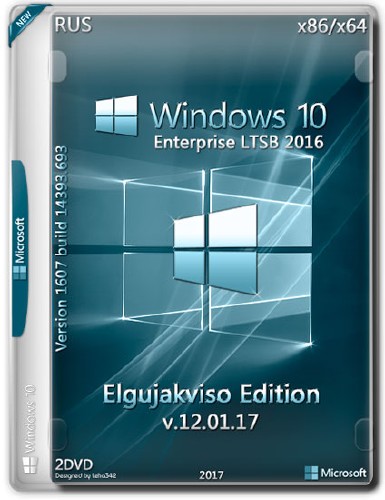
Windows 10 Enterprise LTSB x86/x64 Elgujakviso Edition v.12.01.17 (RUS/2017)
Build based on the original image from Microsoft Windows 10 Enterprise LTSB 2016 Version 1607 RU. It integrates important and recommended updates for January 11, 2017. Installed NET Framework 3.5 (includes .NET 2.0 and 3.0). Remove components and telemetry for biometrics.
Features assemblies:
These assemblies are made on the basis of the original:
⢠ru_windows_10_enterprise_2016_ltsb_x86_dvd_9058173 .iso
⢠ru_windows_10_enterprise_2016_ltsb_x64_dvd_9057886 .iso⢠Integrated update on 11/01/2017 year;A
⢠Is the NET Framework 3.5 (includes .NET 2.0 and 3.0);
⢠Remove components for biometrics;
⢠Remove components Telemetry;
⢠Cleaned Folders Backup, ManifestCache;
⢠Added one original theme (no patch);
⢠No other changes have been made;
⢠Systems were unable to audit mode;
⢠Assemblies tested for performance, stability and performance, are stable as the original;
⢠All changes to the system were made standard Microsoft tools.I recommend:
⢠Before installing the system to turn off the Internet;
⢠When installing the system, and choose the setting on all three page you can safely disable all proposals;
⢠Also, after activation of the system, in the personalization section of colors, including all three components, select the theme Windows-added processing.What does LTSB:
⢠LTSB option is available only for Windows clients 10 Enterprise. Computers using LTSB, receive only fixes and security patches, and no new features for a decade. LTSB – This option is for customers using the critical, or otherwise attached application and which can not risk installing the new features and updates.
⢠First, Windows 10 Enterprise LTSB receives only fully tested on normal versions of the security updates and patches (ie get unstable update is almost impossible), while delivering updates can be controlled. Windows 10 Enterprise LTSB allows to completely disable the services associated with telemetry and collection of user data.
⢠It is the operating system edition does not contain the Windows applications – no shops, no new Edge browser. Instead, the default program used classic: Internet Explorer instead of the Edge, Windows Media Player instead of the Groove, an ordinary win32 «calculator” instead of a new application of the same name, etc. Cortana is also there, and the search box on the taskbar is a simple search for files. However, as in all other editions of the classic “control panel” there side by the “Options” side with the new application.
⢠Enterprise LTSB is ideal for lovers of privacy, and those who do not like Windows Store apps; this version will be a great choice, if you missed the “eight” and are not adapted to the new Windows philosophy, or if you just need a modern operating system for a work machine.
⢠One of the main disadvantages of Windows 10 Pro or Home – a large amount of built-in software, such as shops, post office and even Cortana. They interfere with the user at work and selected computer resources. Get rid of them is to install the Windows 10 version of Enterprise LTSB.
⢠Enterprise LTSB version (Long Term Servicing Branch – «branch with a long service period”) differs from the classical assembly so that it removed the unnecessary routines that the operating system sets the default. Although it is based on Windows 10 Pro, is not sold in official stores.
⢠In the OS on your computer are downloaded only stable version updates and security fixes, tested using standard builds on Windows 10. Also, the user himself controls the installation of the updates and can, if necessary, disable the telemetry and collection of user data, which are so popular with users.
⢠In Enterprise LTSB no unnecessary standard software, including browser Edge, the app store, and voice assistant Cortana. Instead, the user has access to the classical tools, such as: Internet Explorer, Windows Media Player, and others. But on a par with the control panel, use the Settings application.
⢠Assembling Enterprise LTSB for those who did not use the “eight” and not used to its interface, but would like to receive “tens” function with minimal changes in appearance and functionality.
Treatment:
System requirements:
⢠Processor: 1 GHz or higher.
⢠Recommended RAM: 32bit-1GB / 64bit-2GB.
⢠Free space on hard disk: 32bit-16 GB / 64bit-20 GB.
⢠Drive: USB \ DVD-ROM drive.
⢠Monitor: resolution 800/600 or higher.
⢠Graphics card: DirectX 9 support with WDDM driver version 1.0 or higher.Checksums:
x86:
File: ru_win_10_enterprise_ltsb_x86_v12.01.17.iso
Image Size: 2.63 GB
CRC32: 6858D3A0
MD5: 4341D2A875B769D45955B926997E4D0F
SHA-1: 2A3E701431C8259DF7731DB0ADFEF92774B378B7x64:
File: ru_win_10_enterprise_ltsb_x64_v12.01.17.iso
Image Size: 3.75 GB
CRC32: 076F191D
MD5: 42406A

Download Via UploadGIG
http://uploadgig.com/file/download/a8Af8cdD8810bc5d/ru_win_10_enterprise_ltsb_x64_v.12.01.17.iso
http://uploadgig.com/file/download/7B87e912d12c8eDe/ru_win_10_enterprise_ltsb_x86_v.12.01.17.iso
Download Via RapidGator
http://rapidgator.net/file/bb5602a0974525c3b6e7dac3bc230ee3/ru_win_10_enterprise_ltsb_x64_v.12.01.17.iso.html
http://rapidgator.net/file/c7858956abb313bf8e04de3b15c07b7e/ru_win_10_enterprise_ltsb_x86_v.12.01.17.iso.html
Download Via Nitroflare
http://nitroflare.com/view/3D4A9E998B49E27/ru_win_10_enterprise_ltsb_x64_v.12.01.17.iso
http://nitroflare.com/view/92F416DCE7543BD/ru_win_10_enterprise_ltsb_x86_v.12.01.17.iso




