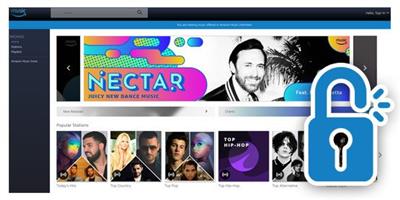
TunePat Amazon Music Converter v2.3.1 Multilingual | 94 MB | Language: Multilanguage
Though Amazon Music Unlimited, with its large music library and lower cost, is an ideal platform to listen to music, the downside of it is that its songs can only be accessed and played within the Amazon Music app.
TunePat Amazon Music Converter is a professional Amazon Music tool which is able to download and save songs from Amazon Music Unlimited to a local PC for offline listening. Besides, it also works for Amazon Prime Music.
Convert Amazon Music to MP3/AAC/WAV/FLAC/AIFF
TunePat Amazon Music Converter is developed to convert Amazon songs, albums and playlists to common MP3/AAC/WAV/FLAC/AIFF format with excellent output quality, keeping ID3 tags after conversion.
With the help of the program, you can easily get Amazon Music download, enjoy them with various media players and transfer them to your MP3 players, car players, iPhone and more.
Get Amazon Music Downloaded in High Quality
A good program should be time-efficient. With no need to install the Amazon Music app, TunePat Amazon Music Converter runs much more fluently than other competitors.
Currently, TunePat Amazon Music Converter supports converting Amazon songs from the embedded web player while the output audio quality is ensured.
Keep ID3 Tags and Customize the Output File Name
Tag info are important to a lot of music lovers. TunePat Amazon Music Converter is able to keep ID3 tags such as Title, Album, Artist, and Artwork after conversion. At the same time, the program enables you to sort out the converted files by Artist, Album, Artist/Album, Album/Artist or simply save all the songs under the same folder.
Besides, TunePat adds a new feature that allows users to customize the name of the output files. For example, you can choose to name the output file as "title + artist" or "title + album".
https://www.tunepat.com/amazon-audio-converter/version-history.html
Homepage: https://www.tunepat.com/




