PTC Creo Schematics v9.0.0.0
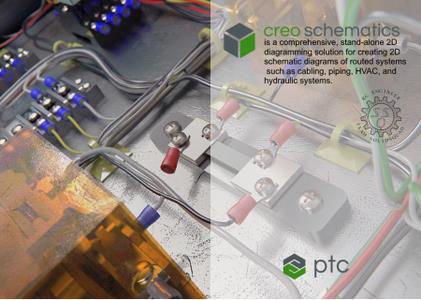
PTC Creo Schematics v9.0.0.0 | 443 MB | Language: English
[spoiler]
The PTC Creo development team is pleased to announce the availability of Creo Schematics 9.0.0.0 is a comprehensive, stand-alone 2D diagramming solution for creating 2D schematic diagrams of routed systems such as cabling, piping, HVAC, and hydraulic systems.
Central Catalog Loading
Ability to work with the design while loading the central catalog. Right-click the synchronization icon to cancel or restart catalog loading. Right-click the catalog loaded icon to verify and unlock the catalog.
Benefits and Description
– Provides flexibility for working while the central catalog is loading.
– Improved usability for synchronizing, verifying, and unlocking the central catalog.
Reorder Tool Enhancements
Modernization of the Reorder Members dialog box.
Benefits and Description
Addressed problem statements raised by customers and the technical committee including the following:
– Improved general usability for increased productivity.
– Fixed resizing the dialog box.
– Fixed scrolling the list of members.
– Fixed set spacing issues between members.
– Add ability to search for members by name.
– Ability to view group build direction.
– Highlight selected members in the graphics window.
– Preview the reordered logical names in the dialog box before applying changes.
– Ability to hide the position column.
Report Format Enhancements
Modernization of the dialog box and improved usability.
Benefits and Description
– Ability to apply criteria on report results for selected instances.
– Usability improvements for enhanced productivity.
Import Splines
You can now import splines as polylines when importing DWG, DXF, and CGM files.
Benefits and Description
– Productivity enhancement when working with 3rd party drafting tools and Creo Schematics.
– Control polyline fidelity.
System Environments Enhancements
It’s now possible to set the directory paths based on system environment variables.
Benefits and Description
– When defining directories for templates, the central catalog, etc. the system administrator can refer to environmental variables in paths rather than having to write the full path for each user.
– Helps system administrators to create start scripts that sets the environment variables on the fly.
Creo Schematicsis a comprehensive, stand-alone 2D diagramming solution for creating 2D schematic diagrams of routed systems such as cabling, piping, HVAC, and hydraulic systems. The software automates the creation of detailed 3D routed system designs from existing 2D schematics within Creo Parametric and Creo Elements/Direct. This saves time, reduces errors, and eliminates tedious manual processes by correctly interpreting 2D logic and transferring it accurately into 3D. It also improves product quality by capturing both electrical and mechanical design intelligence within a single digital model. Now, design professionals across multiple disciplines can streamline product development processes and collaborate more effectively.
Designers and engineers can use Creo Schematics to create complex diagrams as an integrated part of the product development process. Creo Schematics is a standalone package that is highly integrated with the Creo Parametric Cabling and Piping Design modules. Using an electronic XML interface, you can exchange connectivity information from 2D schematics created in Creo Schematics to 3D in Creo Parametric, thus automating 3D pipe and cable routing.
This Creo Schematics tutorial explains the required properties for connectors, wires, cables, and entry ports in order to perform Logical Referencing for driving 3D cable routing in Creo Parametric via an XML file. This video also shows how to access the Demo Database that comes in your Creo Schematics installation.
PTChas the most robust Internet of Things technology in the world. In 1986 we revolutionized digital 3D design, and in 1998 were first to market with Internet-based PLM. Now our leading IoT and AR platform and field-proven solutions bring together the physical and digital worlds to reinvent the way you create, operate, and service products. With PTC, global manufacturers and an ecosystem of partners and developers can capitalize on the promise of the IoT today and drive the future of innovation.
Product:PTC Creo Schematics
Version:9.0.0.0
Supported Architectures:x64
Website Home Page :www.ptc.com
Languages Supported:english
System Requirements:Windows *
Size:443.5 mb
Languages Supported: English, Deutsch, Français, æ¥æ¬èª, Simplified ä¸æ, Ð ÑÑÑкий.
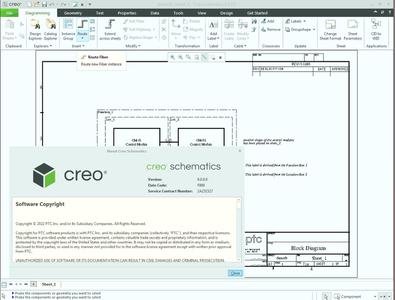
[/spoiler]
Homepage: https://www.ptc.com
DOWNLOAD LINKS:
https://k2s.cc/file/95ba65ac4dbe6
https://rapidgator.net/file/248d964721cb186b3d48f657761e2cac/PTC_Creo_Schematics_v9.0.0.0.rar
https://nitro.download/view/35363864E0E4EA5/PTC_Creo_Schematics_v9.0.0.0.rar
https://uploadgig.com/file/download/c899377097424a50/PTC_Creo_Schematics_v9.0.0.0.rar




