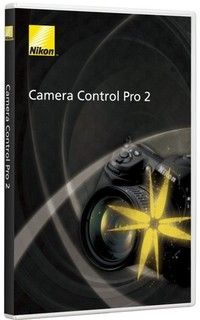
Nikon Camera Control Pro 2.32.0 Multilingual + Key | 296.18 MB
Information:
Nikon Camera Control Pro – This software is designed to remotely manage the settings of most digital SLR cameras Nikon. The camera can be connected to a computer via USB cable to a wired or wireless network using a wireless transmitter.
Main Features:
• Most settings of Nikon digital SLRs, that are connected via USB cable, such as exposure mode, shutter speed, and aperture can be controlled remotely from a computer, Wired or wireless LAN is also available when using a wireless transmitter.
• In addition to direct transfer of images from a camera to computer, all procedures from shooting to saving images are smoothly processed.
• Enhanced viewer function enables thumbnail display of images stored in a computer.
• Integration with other Nikon software:
• Support for ViewNX browser and viewer software.
• Support for Capture NX photo-finishing software.What’s new in Nikon Camera Control Pro 2:
Picture Control Utility:
In certain Nikon digital SLRs such as the D3, D700, D300 and D90 customized image adjustment, including tone compensation curve data, can be saved to tailor the camera’s behavior to the photographer’s vision, improving efficiency when using multiple cameras at the same time.Compatible with WiFi operation:
In addition to supporting USB cable connections, Camera Control Pro offers compatibility with the optional wireless transmitter models WT-2a, WT-3a and WT-4A. When attached to a digital SLR, the WT-2a, WT-3a and WT-4A enable remote shooting and setting via a wireless LAN over WiFi.Compatible with Nikon’s Image Authentication Function:
Image data can be transferred and stored without affecting the authentication function.Take Control of Your Photography-Remotely:
Using the included USB or Firewire cable and/or optional WiFi adapters for select models, Nikon Camera Control Pro enables you to capture unique images no matter what the subject.LiveView support:
Live previews direct from the camera are supported on the D3, D700, D300 and D90 when this feature is enabled. See what you are about to shoot!Improved graphic user interface:
A simulated (camera) LCD panel on the computer screen performs the same function as the camera’s viewfinder display which has been modified to be consistent with those used in the latest cameras for smoother operation.Whats New in Nikon Camera Control Pro 2.32.0:
Added support for the Z 5.







