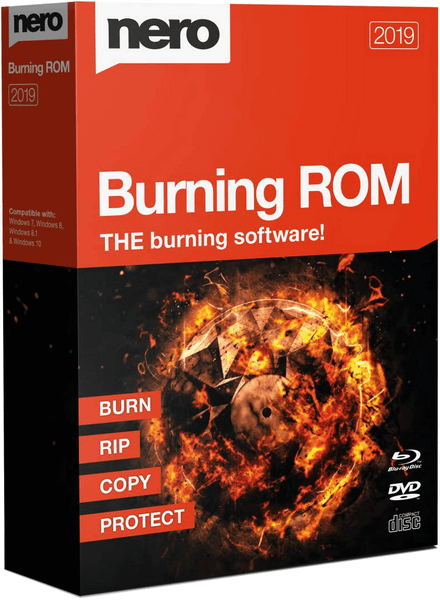
Nero Burning ROM 2019 v20.0.2005 Final (x86) | 167 MB
Nero Burning ROM 2019 – Rely on proven technology to write and copy data, video, photos and music to CD, DVD and Blu-ray.
Set new scales with the proven Nero Burning ROM burning technology! Do you need to copy information and music, import and burn to a certain type of disk? Create a disc with the highest security? This is easy for the newest version of Nero Brenn-Profis, which with SecurDisc 4.0 and much more will provide the best results!
Feature Overview:
? RIPPING
Choose your own path: If you need your audio CDs and selected pieces of music in the form of files on a computer, smartphone or MP3 player, in the blink of an eye, convert them to the appropriate format! Nero Burning ROM provides everything from MP3, MP3 PRO, AAC and FLAC to APE – including song titles and album information. Now thanks to the integrated Gracenote® technology, the original disc cover is even integrated into the audio file. Thus, it will be convenient for you to search for your playlist and listen to your music without any problems.
? COPYING
Double your enjoyment of the world of multimedia: Do you want to share movies and most loved ones to have on hand and in the car and at home? Make copies of CDs, DVDs and Blu-ray ™ discs that are not inferior to the originals in quality and sound! You can also quickly reproduce audio CDs, including CD text and original album information, along with the original CD cover.
* Only for non-copy protected media.
? BURNING
Light up multimedia fire: If you want to perpetuate your favorite memories on CDs, DVDs or Blu-ray Disc ™ discs, you will not find the best burner for all types of discs. Create ISO images or burn video disc structures and disc images onto new media. Recorded audio CDs will sound even better if you use not only the automatic sound enhancement function, but also filters and other advanced settings to your own taste. Thanks to Gracenote® technology, you can now transfer the original album cover to MP3-CDs and MP3-DVDs for your new car radio. And thanks to Nero CoverDesigner, your discs will look like real works of art.
? PROTECTION
Protect what is dear to you: In terms of security, you will not yield to professionals in anything. Thanks to SecurDisc 4.0 technology, your files will be in safe hands. Thanks to 256-bit encryption in accordance with the industry standard, digital signature and password protection, no one except you can get access to the recorded data archive. And since Nero is synonymous with durability and readability, thanks to custom data redundancy, even scratched discs will be read.
System requirements:
Minimum system requirements for using Nero Burning ROM 2019:
• Windows ® 7 Home Premium, Professional or Ultimate SP1 (32/64-bit), Windows ® 8 (32/64-bit), Windows ® 8.1 with the April 2014 update (32 / 64-bit) Windows ® 10 (32/64-bit)
• AMD or Intel® 2 GHz processor
• 1 GB RAM
• 500 MB free hard disk space for standard installation of all components (including temporary disk space)
• Writing or rewriting drive for burning CD, DVD or Blu-ray media
• Some services require an Internet connection. Internet connection costs are borne by the user.
• Nero AirBurn application: Android 4.0 and above, iOS 8.0 and above.
Note:
• On 64-bit operating systems, applications are executed in emulation mode of a 32-bit environment.
• For the software product to work properly, devices must be installed correctly and must be recognized by the operating system.
• It is highly recommended to install the latest certified WHQL device drivers.
Specific Minimum Requirements for Using LightScribe and Labelflash ™
• LightScribe compatible recorder and media
• LightScribe software installed on the host
• Labelflash ™ compatible recorder and media.




