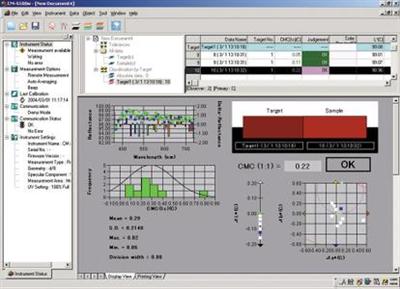
Konica Minolta SprectraMagic NX v2.7 | 2.27 Gb
Information:
Spectramagic NX provides color measurement and control for use in a multitude of industries. From food, plastics, paint & coatings to cosmetics, pharmaceuticals, and textiles, the industries that Spectramagic NX can aid are extremely diverse.
Features
Requirements in screen layouts differ by application, from simple Pass/Fail assessment or statistic process control to detailed analysis for R&D work. SpectraMagicâ¢NX comes with several pre-defined templates to choose from, or you can create your own screen layout suiting your needs and application with total freedom and flexibility. Each graph type (Colour, Spectral, 2D/3D, Colour-Difference or Trend) as well as the data list can be scaled to the desired size with total ease.
Sophisticated QC Applications
Target data of one master target (primary target) can be associated with two or more working targets (regular secondary targets). This allows for sophisticated QC applications such as checking for colour differences between the regular targets and master target simultaneously. Or, the colour differences of an entire product can be managed in sections by comparing the differences from the target colour of each section.
The minimum ellipse to enclose several samples can be calculated automatically and specified as tolerance. The automatic tolerance setting enables pass/fail judgment using three colour difference equations, CMC(l:c), CIE 1994 and CIE DE2000, which provide results similar to visual evaluation and are being adopted increasingly by companies and organizations.Comprehensive graphs and colour difference assessments
SpectraMagicâ¢NX helps you to make colour quality control easy and comprehensive at once. You can choose from several graphs together with the latest Pass/Fail colour difference assessments equations, such as CIE 1994 or CIE DE2000 and several industry related indices. Tolerances, both in box or elliptical form can be automatically calculated or manually adjusted to approved standards.
Furthermore, SpectraMagicâ¢NX features a “User Index” function that allows you to configure up to 3 customized colour equations to meet industry-specific requirements for colour evaluation.
An additional feature that makes QC with SpectraMagicâ¢NX easy and fast is “Auto Target” to automatically choose the correct target for comparisons after a measurement was taken.
Automated operation by macro function
You can easily register routine operation flows as macros using the menu screen* to automate the operation processes. This is effective for reducing working time as well as preventing operation mistakes.
Home Page –

http://k2s.cc/file/eacd5f5b9b593
http://k2s.cc/file/15667cf693bc8

https://rapidgator.net/file/fed15245db6e4bda34d6e8d58176167c/u7bge.part1.rar.html
https://rapidgator.net/file/24eb01a8307902fb62c35fc38ed090f6/u7bge.part2.rar.html




