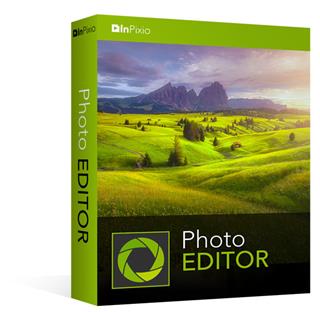
InPixio Photo Editor 10.4.7599.18771 Multilingual Pre-Activated | 156.82 MB
Information:
inPixio Photo Editor is a photo software program that is loaded with features and easy to use. It offers you a whole host of editing options such as photo retouching, cropping, adding filters or frames. We have added several photo retouching modules to this new version, such as self-correction in 1 click or the possibility of adding color effects (LUT) will enhance your photos and give them an original and creative look worthy of a professional. After just a few minutes using inPixio Photo Editor, you will be turning out photographs worthy of a pro!
Create beautiful photos – with 1 click!
– Add filters & photo effects: warm, black & white, pink lady, negative, sepia, science fiction, vintage…
– Cut & crop: change the focus and size of your photos without being a pro.
– Edit your photos: change the colour & brightness etc. to get the most out of your favourite shots!
– NEW! Automatic correction in 1 click
– NEW! Addition of LUT styles
– NEW! Find tutorial videos for each moduleViewing your photos
Relax, Photo Editor is really quick to master. You will be able to easily navigate between the various tools. For viewing your photos you can choose a simple view but also:– A double viewing window (original photo on the left and photo being modified on the right)
– A before-and-after view
– Use the Zoom feature to enhance the view and make your alterations in the closest detail.
– Batch processing – Apply changes to multiple photos at once
– Save your own settings which you can call up again in just one click during future projectsFind tutorial videos for each Photo Editor module
To get the most out of Photo Editor 9’s features, mini videos have been added to each of the software program’s modules in the form of tooltips, making it easier and more effective to use. The old and new features of the program are explained in a fun and dynamic way. Simply hover over one of the features to reveal a demonstration of what you can do with it.System Requirements:
– OS : Windows 7/8/10
– Processor Intel® or AMD
– 1 GB RAM
– 100 MB free disk space
– Screen Resolution 1024 x 768







