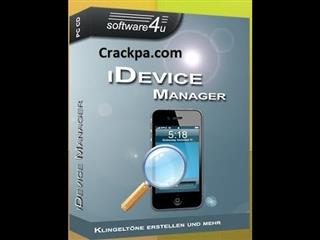
iDevice Manager Pro Edition 10.6.1.0 Multilingual | 58.8 MB
The iDevice Manager Pro Edition is an extension of the free iDevice Manager 10.0 to backup of iPhone and iPad files on your Windows computer and to create new unlimited ringtones from MP3 files. Together with the free iManager App is it possible to upload address book contacts, photos and videos to the iPad and iPhone.
iDevice Manager your iTunes alternative
– iPhone 11, 11 Pro, 11 Pro MAX and older
– Copy Photo, Video onto Computer
– Transfer Photo, Video onto iPhone
– Copy Contact vCard files to iPhone
– Explore the iPhone and iPad Filesystem
– Convert High Efficiency Image Format to JPG
– Transfer Photos from iPhone to PC
– Transfer Videos from iPhone to PC
– Photos and images upload to iPhone
– Video transfer to iPhone
– Transfer of Contacts to iPhone
– File Transfer in File System
Transfer Photos and Videos from iPhone onto Computer
Easy coping of your iPhone photos and videos from iPhone or iPad to your computer without iTunes. For safely storing of your photos, use you alternatively copy directly to your online storage Dropbox or OneDrive. The annoying buffering and manual transfer of the pictures is done by the iDevice manager for you.Copy Photos and Videos to iPhone
Copying of photos and videos from computer to iPhone and iPad is just as easy as downloading from iPhone. Connect your iPhone with the USB cable on the computer and start the iDevice Manager. Select the photos and videos, which you want to transfer and start the process when the iManager app is also paired to the computer.High Efficiency Image Format Converter
Since iOS 11, the iPhone has been offering the High Efficiency Image format for high-resolution photos instead of the JPG format. Because these photos cannot be easily viewed on the Windows computer, offers the iDevice Manager a converter to convert such images to JPG. The iDevice Manager contains a converter with which high quality photos (HEIC and HEIF) can be converted into JPG. If you want, can you activate this function in the settings for permanently converting of HEIC to JPG, if you transfer HEIC images to the Computer.File Explorer to download any files
Who wants to sniff the iPhone file system e.g. want to download files, has the right software within iDevice Manager (formerly iPhone Explorer). The latest version also has a File Explorer like in Windows Explorer to find files and data.Supported Devices:
– Apple iOS 13, 12, 11 firmware devices
– iPad Pro, iPad Air, iPad, iPad mini
– iPhone 11 & Pro & Pro MAX, XS & MAX, XR, iPhone X, iPhone 8 Plus, 8, iPhone 7 Plus, 7, 6S Plus, 6S, 6 Plus, 6
Supported Windows Versions:
– Windows 10
– Windows 8, 8.1
– Windows 7




