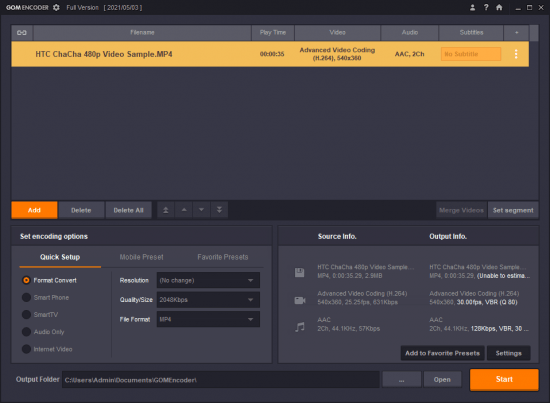
GOM Encoder 2.0.2.0 (x64) Multilingual | 34.67 MB
Change as you wish. Easy Video Converter. GOM Encoder, Video Encoding Program – Supports all features for video conversion, including simultaneous conversion of multiple files through multi-encoding.
GOM Encoder, Video Encoding Program
Supports all features for video conversion, including simultaneous conversion of multiple files through multi-encoding.Easy & Fast High-Definition Encoding
4K High-Definition Videos can be also encoded easily and fast. (The 64bit installation enables to encode faster by supporting HVC HW acceleration.)Full Version Features:
– Watermark is not inserted in encoded videos.
– MP3 extraction is available.
– Aspect ratio division is available.
– All codec options are available.Build up the input list of files and configure the output settings
After a brief installation in which you can enable the program to download some codecs, you have to select presets every time you initiate the application (e.g. Apple, Sony, Android, Blackberry, Microsoft).Video joining, audio extraction, and other features
In addition, you can merge videos, use a screencap tool or create a snapshot preview (by using the right-click menu), but you can also extract audio from a video file (by setting the output type to MP3 or AAC in Output Settings).Release Notes
– Release notes were unavailable when this listing was updated.System Requirements:
OS:
– [64bit] Microsoft Windows 10 / 8.1 / 8 / 7
– DirectX 9.0c or higher (Recommended to install the latest version of DirectX 10 or later)Supported languages:
???, English, ???, ??(??), ??(??), EspaolMinimum System Requirements:
– Memory 128MB RAM or more
– HDD 30GB or more
– CPU Intel Pentium 4 CPU, AMD Athlon 64 CPU or higherOthers:
– It is recommended to install the latest version of GOM Player or Windows Media Player 9 or later.
– It is not available on PCs connected to proxy network.
– Sandy Bridge CPU(2 Gen Core i3, i5 or i7) and the Intel HD Graphics 2000/3000/4000 support system are required to use Intel Quick Sync Video.Supported Formats:
Input Formats:
– FLV (FLL), MP4, AVI, DivX, MPEG-1, MPEG-2, MKV, OGM, WMV, ASF, MOV, RM, RMVB, M4V, VOB, 3GP, QT, TP, MTS, MP3, WAV, M4A, AACOutput Formats:
– AVI (MPEG-4, AVC), WMV, FLV (H.263, H.264), 3GP, 3G2, OGM, MP3, M4A, AAC, PCM? AVI (XviD, DivX, MotionJPEG, AVC), MKVSupported Devices:
– iPhone, iPad, iPad 2, iPod Touch, iPod classic, PSP, PS3, Xbox 360, Wii, Zune, Blackberry, Android (Nexus One, Xperia X10, HTC Magic, HTC Desire, Galaxy S), Walkman
– NEW: Apple iPad Pro, Google Android, Huawei Ascend Series




