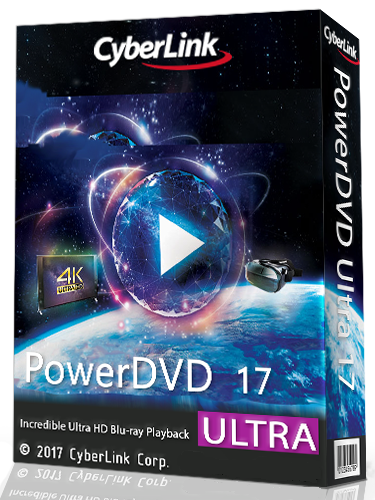
CyberLink PowerDVD Ultra v17.0.2302.62 (x86) | 203 MB
Information:
Cyberlink PowerDVD Ultra – A program for playing HD DVD and Blu-ray discs, allowing you to interactively watch DVD-Video and Video CD on a PC. This is a new version of the popular media player PowerDVD from the company CyberLink.
The program is optimized for graphics processors Intel, NVIDIA and ATI. The program, as well as the original player, is able to work with absolutely all types of audio / video CD and DVD, MPEG (AVI, MPG, MPEG, MP2, MP3, M1V and M2V), QuickTime (MOV and QT), MIDI (MID and RMI), audio (Dolby AC3, WAV, ASF, WM, WMA, WMV) and playlists. Full support for DirectX Video Acceleration, DTS (5.1 and ES 6.1), Dolby Digital, Dolby Pro Logic II, Dolby Headphone, SRS TruSurround XT and DirectSound3D. There are functions for capturing frames in a BMP file, repeating the recording area, adjusting the display parameters, memorizing the breakpoint and supporting the mouse scroll wheel.
One of the oldest and best players. Provides excellent picture quality and a wide range of audio formats, including surround sound for headphones Dolby Headphone. There are two delivery options: Standard and Deluxe. The latter features support for DTS Digital Surround and SRS TruSurround XT formats. Has an attractive compact interface. The main control buttons are located in an elegant window, and access to additional functions opens the sliding panel. Work with bookmarks, including their export to a file, is realized. This function allows you to share bookmarks with other viewers, if you want to draw their attention to the favorite fragments of the movie. PowerDVD provides full support for popular audio and video formats, including MP3, AC3, QuickTime and music CDs. You can capture frames from a movie and put them on as wallpaper or save to a file (in BMP format). The quality of the picture is the best among the players. The colors and clarity of the image subjectively seem to be the most alive. PowerDVD has rich sound settings. For 5.1 format, there is a special settings window where the positions of the chair in which you sit are selected, the TV (monitor), the location of the speakers, the subwoofer, etc. is indicated. Another plus is the built-in own Internet browser, which includes a large and convenient a system of links and providing access to any information related to the DVD. It is enough to press the button on the player’s panel to plunge into the sea of ??information. News of the software industry and cinematography, forums, articles, shops, updates, etc. – you just need to click on the link that interests you. The program works with both unencrypted disks and with disks of any zones and supports a five-time zone change. This happens automatically when you start the corresponding DVD-ROM.
Year / Release Date: 2017
Version: 17.0 Build 2302.62
Developer: CyberLink Corp.
Developer’s site: http://www.cyberlink.com/stat/volume-license/enu/pdvd-c.jsp
Bit depth: 32bit
Language: Multilingual (Russian is present)
Tabletka: cured
System requirements:
Operating system: Windows 7/8 / 8.1 / 10
The processor (CPU): Intel Core 2 Duo E6750 (2.66GHz), AMD Phenom 9450 (2.10GHz) or higher
Graphics card (GPU): Intel HD Graphics, ATI Radeon HD 5000, NVIDIA GeForce 9500GT or higher
Memory: 2 GB
Free space on the HDD: 500 MB for installation







