AnyMP4 iPhone Unlocker v1.0.26 Multilingual
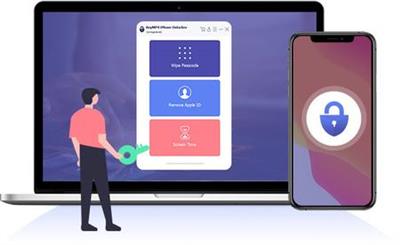
AnyMP4 iPhone Unlocker v1.0.26 Multilingual | 48 MB | Language: Multilanguage
[spoiler]
AnyMP4 iPhone Unlocker is a professional iOS unlocking tool, which is designed to effectively unlock your iPhone, iPad and iPod under any emergency situations. 3 unlocking modes are provided for you to unlock iOS screen passcode, remove Apple ID, as well as bypass Screen Time passcode.
Remove All Types of Lock Screen Passcode
Have you ever encountered the embarrassment of forgetting iPhone passcode? Though various accidents happen, you still have to unlock iPhone with a passcode. To avoid the dilemma of forgetting passcode, AnyMP4 iPhone Unlocker comes out to help you remove all types of lock screen passcode. No matter you are using a 4-digit passcode, 6-digit passcode, Face ID or Touch ID, you can unlock your iPhone, iPad or iPod without entering any passcode.
iPhone Screen Locked? Remove Passcode in Any Scenarios
With AnyMP4 iPhone Unlocker, you can unlock iPhone in various situations without any difficulty. It unlocks a password-forgotten iPhone, broken screen iPhone, second-hand iPhone, Face ID/Touch ID disabled iPhone easily without the highest success rate.
Forgot Apple ID? Remove Apple ID in Seconds
Apple ID is the access to all your Apple services and the seamless collaboration with all devices. Fogot Apple ID means that you lose control of Apple services like Apple Music, iCloud, Apple Store, iMessages, FaceTime and more. AnyMP4 iPhone Unlocker helps you remove the old Apple ID and iCloud password. After that, you can create a new Apple ID account to activate your iPhone.
Attention: After deleting Apple ID, all data and settings will be deleted.
iOS devices running iOS 11.4 or later and Find My iPhone/iPad is enabled, you must enable Two-factor Authentication.
Don’t use erase All Content and Settings feature or Restore iPhone using iTunes, because it will link to your old Apple ID and get stuck in iCloud activation.
Remove Screen Time Passcode/Restrictions Passcode
When the pop-up window reminds you that You’ve reached your device limit, you should enter the Screen Time passcode to adjust the settings. Once you forgot Screen Time passcode, it is embarrassing. AnyMP4 iPhone Unlocker will help you retrieve and remove Restrictions passcode to turn off Screen Time, without losing any data on iPhone or iPad.
Attention: You should turn off Find My iPhone/iPad to remove Screen Time passcode.
Unlock All Types of iOS Devices
As an all-featured iOS unlocking tool, AnyMP4 iPhone Unlocker supports various iOS devices like iPhone 12/12 Pro/12 Pro Max/12 mini/11/11 Pro/11 Pro Max/XS/XS Max/X/XR/8/7/6, etc. You can wipe passcode, remove Apple ID and bypass Screen Time passcode without hassle.
System Requirements:
Windows OS: Windows 11, Windows 10, Windows 8.1, Windows 8, Windows 7, Windows Vista, Windows XP (SP2 or later)
CPU: 1GHz Intel/AMD CPU or above
RAM: 1G RAM or more
iOS Version: iOS 5 and above (including iOS 15)
[/spoiler]
Homepage: https://www.anymp4.com/
DOWNLOAD LINKS:
https://k2s.cc/file/1d221cf36a7b0
https://nitro.download/view/EC388603E86748F/AnyMP4_iPhone_Unlocker_v1.0.26_Multilingual.rar
https://uploadgig.com/file/download/D3C0f1fbc3494Ce7/AnyMP4_iPhone_Unlocker_v1.0.26_Multilingual.rar




