ANSYS Electronics Suite 2022 R2 (x64)
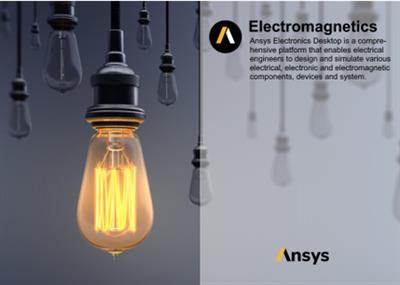
ANSYS Electronics Suite 2022 R2 (x64) | 8.28 GB | Language: English
[spoiler]
The software developer Ansys is pleased to announce the availability of Ansys Electronics 2022 R2. This solutions help you design innovative electrical and electronic products faster and more cost-effectively than ever before.
General Electronics Desktop
– Ability to query and edit Description properties in non-graphical mode
– Enhancements to fields post processor workflows and displays
– CPython execution of APIs (Beta)
– Intel MPI 2021 (Beta)
– Parasolid kernel for 3D Modeler option (Beta)
– Faster mesh refinement with support for multiple cores (Beta)
HFSS
– 3D Components generalized priority mesh definition
– 3D Layout Component support for Mesh Fusion
– Release of RF Discharge including expanded gas library
– Property API to query profile performance data
– Option to replace FEBI with radiation for adaptive passes
– Lightweight geometry for FEM-MoM Hybrid (Beta)
– Performance enhancements:
. S-matrix post-processing for large matrices
. Reduced adaptive pass memory with large number of excitations
. Reduced frequency sweep memory with auto S-matrix only solutions
. Improved memory monitoring for distributed direct matrix solver
. Direct solver with auto HPC on NUMA (Beta)
. AMD math libraries with the direct matrix solver (Beta)
. Distributed mesh fusion solver with large number of excitations (Beta)
– Improvements to SBR+:
. 3D component array on an SBR+ platform
. Geometrical Optics (GO) blockage model
. Lossy materials’ impact included in directivity calculations
. Reporting of simulation ray statistics
HFSS 3D Layout
– Release of encrypted 3D Layout Components
– Enhanced fields post-processing workflows and usability
– Property API to query profile performance data
– Improved XML handling for thermal models
– Rigid flex multizone workflow and meshing (Beta)
– IC Layout Mode (Beta)
– Performance enhancements:
. New auto option to select direct or iterative solver
. Improved Boolean operations for IC geometry
. S-matrix post-processing for large matrices
. Reduced adaptive pass memory with large number of excitations
. Improved memory monitoring in distributed direct matrix solver
. Direct solver with auto HPC on NUMA (Beta)
. AMD math libraries with the direct matrix solver (Beta)
. Distributed mesh fusion solver with large number of excitations (Beta)
SIwave
– SI Xplorer workflow enhancements, including ground net stitching via placement flexibility
– DDR Wizard support for IBIS AMI models
– Advanced coupling algorithm for near/far field simulations
– Improved accuracy of pin group modeling
– Improved accuracy of auto HFSS Regions (Beta)
– CPA enhancements:
. Exposure of Q3D CG solver accuracy level settings
. RLGC matrix reduction
. Wideband Spice model generation (Beta)
– PSI enhancements:
. New DC-IR solver with improved S-parameter accuracy
. DC point calculation available in frequency sweeps
Maxwell
– Magnetic latch modeling co-simulation with Ansys Motion
– Translational motion with contact between moving and stationary parts
– Thin layer and insulation boundaries for 3D AC conduction solver
– Spatial and temporal FFTs display in 2D and 3D transient designs
– Shared memory parallelization of iterative capacitance matrix solution
– Nonlinear materials in electric transient solver
– Export equivalent circuits from a 2D design with skew
– Core loss based three-phase induction machine
– ROM MPI improved performance of skew modeling with Simplorer co-simulation
– Setting model depth in 2D magnetostatic designs
– Property API to query profile performance data
– Multiphysics enhancements:
. Export element-based harmonic force
. Computing harmonic force in partial simulation of full model
. Improvements to calculation of surface force and force density
. Output object-based solid loss and core loss from 3D TDM solutions
. Output object and phase-based loss from transient and eddy solutions
– Machine toolkit enhancements:
. Generalized sweep points in efficiency map generation
. Continue prior analysis with additional sweep points
Icepak
– Commercial release of streamline Descriptionting
– Improved performance and accuracy of HD meshing
– Support for fin parameters in heat sink models
– Transfer of thermal solutions to Sherlock
– PCB IDF import support for drill holes and cutouts
– Support for CTM 2.0 models, including encrypted stackup data (Beta)
– Automated Icepak design creation from HFSS, Maxwell, and Q3D (Beta)
– Support for Delphi ROM creation of QFP packages (Beta)
– Slack setting capability for mesh region creation (Beta)
– Enhancements to Classic Icepak import and translation
– Improved scripting API for property queries and edits
Mechanical
– Convergence controls for non-linear solutions
– Ability to include heat flow rate in field summary
– Support for thermal contacts (Beta)
– Automated Mechanical design creation from HFSS, Maxwell, and Q3D (Beta)
– Enhancements for Structural solution type (Beta):
. Improved slider bar meshing
. Ability to calculate reaction forces in fields summary
– Improved scripting API for property queries and edits
Q3D Extractor
– Uniform temperature-dependent materials for CG solver
Circuit
– Encrypted Verilog-A models
– Improved handling and logging of Transient solver settings
– ESD and EFT source components
– Modeling support for PAM4 and DC_Offset keywords for IBIS/AMI in SPISim
– S-Parameters post-processing based on OIF specifications in SPISim
– COM implementation updated to reference v2.95 in SPISim
– Channel Operating Margin (COM) optimization in SPISim (Beta)
EMIT
– Results window enhancements:
. Project information
. Toggle Descriptions of power spectrum at any point in the Tx/Rx chain
. Identification of the root cause of saturation from the contributors list
– Support for arbitrary shapes in Tx/Rx measurement import
– Import antenna positions from Discovery/SpaceClaim
Twin Builder
Export and Scaled Deployment
– Fusion Modeling (Beta)
– Hybrid Calibration workflow enhancements
– Twin Deployer workflow enhancements
– PTC Agent updated to latest TWX platform and Java version
– Support for Ubuntu OS (Twin Deployer and Runtimes)
– Enhanced Twin compilation debugging information
Reduced Order Model
– Error prediction in Static ROM Builder
– ROM Viewer: Cut-plane specification based on normal input
– Comparison of fields in Dynamic ROM Builder
Modelica Enhancements
– Automatic connector sizing support
– Improved diagram graphics
– Initial bijection support (Text to Diagram)
– Show relevant parameters with dialog box annotation
– Show Modelica text/diagram/doc from Text Editor
Solver and Model Library
– Toshiba Electric Power Steering System Library (Accu-ROM)
– Sparse matrix support when exporting FMU from SML model (LTI)
– ECM fitting algorithm update
– Battery Wizard enhancements
General Enhancements
– Improvements to resizing/moving pins on sub-sheet symbols
– Initial support for Twin Builder automation with pyAnsys/pyAEDT
Circuit
– 549720 – Cutting a Circuit design and pasting as a subcircuit no longer causes crashwhen saving project.
– 576182 – Network Data Explorer successfully runs Causality Checker.
– 602596 – Removed 32-bit SPISim AMI library from distribution.
– 615377 – Removed log4j library dependency from SPISim and Electronics Desktop.
HFSS
– 508809 – Running Optimetrics and applying to nominal now generates the same result ifthe normal variation is re-solved.
– 553470 – VRT launched from antenna source is now correct for NF linked design in SBR+solution type.
– 620869 – Field calculator now exports correct value in angle for Cylindrical and Sphericalcoordinates.
Icepak
– 555948 – Multiple 3D dataset assignments are now supported.
556392 – Metal fractions are now correctly displayed for all trace geometries.
– 590724 – Warning messages are now shown if SIwave power profiles are included inClassic Icepak model imports.
Maxwell
– 527057 – In Maxwell 3D (Transient solver) CoreLoss, StrandLoss and SolidLoss nowsupport TDM.
Q3D Extractor
– 457625 – Q3D results now correct if parametric sweep runs with the same mesh fordifferent material.
– 592679 – Accuracy improvements to reduced capacitance matrix computation.
SIwave
– 476212 – Improvements to AEDT-Icepak project configuration in SIwave DCIR-Thermalworkflow.
– 508722 – RLCG table and HTML report now match.
– 594203 – Robust recovery from license server connectivity issues during SIwavesimulation.
– 621218 – Improvements to SIwave DCIR field post-processing for simulations involvinglow-valued sources.
Twin Builder
– 612892 – Modelica interface selections are now retained when compiling.
– 614414 – Certain component symbols no longer shift in position when read from a definition archive.
ANSYS electromagnetic field simulationhelps you design innovative electrical and electronic products faster and more cost-effectively. In today’s world of high-performance electronics and advanced electrification systems, the effects of electromagnetic fields on circuits and systems cannot be ignored. ANSYS software can uniquely simulate electromagnetic performance across component, circuit and system design, and can evaluate temperature, vibration and other critical mechanical effects. This unmatched electromagnetic-centric design flow helps you achieve first-pass system design success for advanced communication systems, high-speed electronic devices, electromechanical components and power electronics systems.
Ansys Electronics Desktopis a comprehensive platform that enables electrical engineers to design and simulate various electrical, electronic and electromagnetic components, devices and systems. It is a unified interface which creates and analyzes electromagnetic (EM), thermal and circuit designs.
Engineers can access gold-standard tools such as Ansys HFSS, Ansys Maxwell, Ansys Q3D Extractor and Ansys Icepak using electrical CAD (ECAD) and mechanical CAD (MCAD) workflows. In addition, the Electronics Desktop includes direct links to the full Ansys portfolio of thermal, fluid and mechanical solvers for comprehensive multiphysics analyses. Engineers can integrate rigorous 2D and 3D physics analyses with system and circuit simulations, all inside a single framework called Ansys Electronics Desktop. Any combination of products within the Electronics Desktop can be inserted into a single project. For instance, you can combine disparate design types such as HFSS, Circuit and Icepak into a single project. Schematics can be used to wire up different field solver models and create a model of a high-level system through dynamic links that combine 3D EM and SPICE circuit analyses. Engineers can efficiently manage complex projects that require several different analysis tools to predict the operation of their electronic products. Designs can also be parameterized. With Optimetrics, design variations can be studied and made available to other modules when the designs are included in a higher-level simulation. This allows engineers to conduct what-if experiments and study the effects of component design parameter variations on the behavior of the entire system.
Electromagnetic Simulation with Ansys HFSS
This video describes why an electromagnetic simulation is important to visualize the electric and magnetic fields. Watch how electromagnetic simulation helps to understand the characteristics of electronics and wireless devices and systems. Real-world examples of smart homes, 5G phones, EMI lightning strikes on an aircraft and other antenna platform.
Ansysis the global leader in engineering simulation. By offering the best and broadest portfolio of engineering simulation software, we help solve the most complex design challenges and create products limited only by imagination. Founded in 1970, Ansys is headquartered south of Pittsburgh, Pennsylvania, U.S.A.
Product:ANSYS Electronics Suite
Version:2022 R2
Supported Architectures:x64
Website Home Page :www.ansys.com
Languages Supported:english
System Requirements:Windows *
Size:8.28 Gb
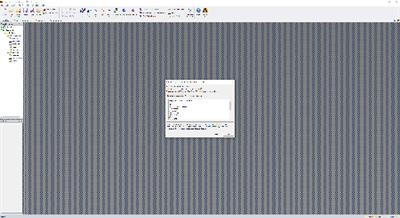
[/spoiler]
Homepage: https://www.ansys.com
DOWNLOAD LINKS:
https://k2s.cc/file/52ebcb11ad913
https://k2s.cc/file/447dae54fdf88
https://k2s.cc/file/c02fc8a58e348
https://k2s.cc/file/040af8dc3c096
https://k2s.cc/file/86c010a560f65
https://rapidgator.net/file/7915af82423df726e3759790e4fddfb5/ANSYS_Electronics_Suite_2022_R2_x64.part1.rar
https://rapidgator.net/file/fdc142e721b0960b5f6fe033302c4753/ANSYS_Electronics_Suite_2022_R2_x64.part2.rar
https://rapidgator.net/file/023c2b4e3e5aaa16b63faa302ab164d6/ANSYS_Electronics_Suite_2022_R2_x64.part3.rar
https://rapidgator.net/file/196aa14616ac16184536d44e89e2227a/ANSYS_Electronics_Suite_2022_R2_x64.part4.rar
https://rapidgator.net/file/ead48138549fcc87aa9477268e0beb8e/ANSYS_Electronics_Suite_2022_R2_x64.part5.rar
https://nitro.download/view/67ADCC474D96F02/ANSYS_Electronics_Suite_2022_R2_x64.part1.rar
https://nitro.download/view/25E8F5ED6C0F94F/ANSYS_Electronics_Suite_2022_R2_x64.part2.rar
https://nitro.download/view/C55737E83BC9C90/ANSYS_Electronics_Suite_2022_R2_x64.part3.rar
https://nitro.download/view/88B8447516957B6/ANSYS_Electronics_Suite_2022_R2_x64.part4.rar
https://nitro.download/view/C7C52ECFCDB7576/ANSYS_Electronics_Suite_2022_R2_x64.part5.rar
https://uploadgig.com/file/download/f939a2B61c34f016/ANSYS_Electronics_Suite_2022_R2_x64.part1.rar
https://uploadgig.com/file/download/cC514615477aaB2f/ANSYS_Electronics_Suite_2022_R2_x64.part2.rar
https://uploadgig.com/file/download/132b773ccf055eb1/ANSYS_Electronics_Suite_2022_R2_x64.part3.rar
https://uploadgig.com/file/download/89bed910add35B69/ANSYS_Electronics_Suite_2022_R2_x64.part4.rar
https://uploadgig.com/file/download/31c063eae19a2678/ANSYS_Electronics_Suite_2022_R2_x64.part5.rar




