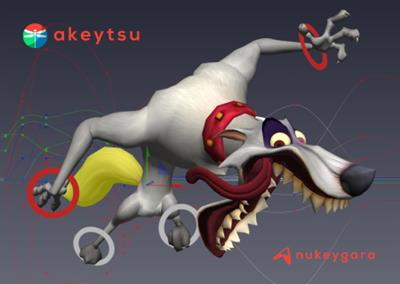
Akeytsu 2020 version 20.1.3.0 x64 | 153 MB
The Nukeygara development team is pleased to announce the availability of Akeytsu 2020 version 20.1.3.0, its flagmanship software that aims to take new and more intuitive approach to character animation and rigging.
In version 2020.1 we are bringing long-awaited features that should facilitate the work of 3D artists in akeytsu. You’ll now be able to animate a biped 3D model without any rigging knowledge in less than a minute. On top of that you can now import audio tracks to synchronize your animations with. Meanwhile we’ve also made significant improvements to our FBX importer/exporter in terms of interoperability.
In spite of massive efforts we could not fit our Looker controllers (ie. aim-at constraint equivalent) in this release because of a non-identified technical dependency to solve the constraint across all layers. We will do our best to release this together with the next update slated for this summer. To make for this delay we have added a couple of things that should make your experience of akeytsu more pleasant.
Let’s dig into these new features that will expand possibilities in akeytsu.
Generate your biped rig in a few clicks
Designed for efficiency and comfort, akeytsu Auto-Rig gives you the possibility to generate your character rig in less than a minute.
Once your 3D character is loaded, start Auto Rig and place a few Hot Points to automatically generate its skeleton and control rig. You will have to define the number of joints for spline and phalanxes. The number of fingers will be automatically detected according to mesh topology. We’ll ask you to choose whether you want us to use the Unity or UE4 skeleton naming conventions for better integration into game engines.
Building on our non-destructive workflow, the generated skeleton remains easily editable after it is generated. Finetune joint positions and orients until you are totally happy with the results.
Beta notice: akeytsu Auto Rig should be fully functional for Biped characters. That being said we are flagging it as a BETA feature as this is the first brick in a more potent Auto Rig that will in the future include a module for facial rigging and the possibility to auto-rig other types of characters (quatripedes, multipedes…)
Play sound tracks on top of your animations
Music and lip-syncing can play an important role in conveying actions as well as expressing emotions or an atmosphere. Adding sound effects to your animation gives life and meaning to a character as it moves, talks, cries, shouts and screams.
As a dedicated 3D animation toolset that consistently wants to provide additional tools for its users, akeytsu now lets you load your audio tracks so that you can animate in synch with them. These tracks can be placed on your timeline in dedicated audio layers created through the Mixer. You can create multiple audio layers for a single animation. Within these layers different audio clips can be imported and keyed as you see fit.
We currently support the import of .wav .mp3 and .ogg audio files. Audio layers can be transfered from one animation to another through our proprietary AKNM file format but cannot be exported in other formats.
Beta notice: we’d like to build on this to allow for an easier workflow for lip-synching and we are also weary of potential file import issue as we could not possibly test for all types of audio tracks. More interactions with audio tracks are in consideration for future releases depending on community feedback.
FBX overhaul to ensure better interoperability
FBX importer/exporter capabilities have been improved to preserve more information:
– Multilayer UVs and Colors are now correctly imported
– Spline, linear and stepped interpolated curves are now correctly exported
– We have also fixed a number of annoying bugs with unbaked exports.
On top of this a lot of time was invested into researching how we could preserve animation layers when importing FBX. Remaining issues with Pre-rotation pivot modifiers prevented us to complete this development but we have not given up and we will keep on digging.
Usability enhancements
To avoid stress, we have taken the time to code a neat auto-save feature on crash which should prevent the loss of work files in such dire situations. We still believe that the best way to prevent the negative impact of crashes is to limit them as much as possible and maintain good code hygiene but we now have that additional safety net in place.
Last but not least we have revised tooltip texts to make them more consistent and informative. They should now provide more clarifications and hint the user in the right direction. We hope this will help newcomers get familiar more quickly with akeytsu while we are preparing more educational content.
Version 2020-1-3 (20.1.3.0) [2020/05/08]
Bug fixes
– [FBX] Fixed : Corrupted export with baked animations
Akeytsu disrupts the status-quo with its simplicity, velocity and ergonomics. With its focus on the artist’s needs, Akeytsu does away with the dated and complex technical constraints of the traditional 3D animation toolset. Designed by animators, it offers a brand new approach to skinning, rigging and animation. Built from meticulous feedback and testing, the UI design and intuitive and accessible features meet every artist’s expectations.
Created by and for animators, Akeytsu brings the fun back to animation
This livestream session demonstrates how to effectively build a skeleton rig for a bipede character using akeytsu. Shortcuts and tricks are detailed in subtitles all along the video.
Nukeygara was co-founded in 2014 in Lyon, France by Aurélien Charrier, lead animator with over twelve years experience in the video game industry, to develop the next generation of 3D animation software.
Their mission: to completely rethink traditional 3D animation workflows by building a software solution from scratch, with a special focus on optimizing efficiency and ergonomics. From this process Akeytsu was born. A software with a disruptive and intuitive 3D animation feature set that accelerates the animation process.
The Akeytsu beta version was released in June 2015. Since that time, Nukeygara has focused on continuing to develop its core software, which is primarily oriented to the indie games market, but also used by other media and entertainment content creators.
Product: Akeytsu
Version: 2020 version 20.1.3.0
Supported Architectures: x64
Website Home Page : http://www.nukeygara.com
Language: english
System Requirements: PC *
Supported Operating Systems: *
Size: 153.0 mb
System Requirements
OS
Windows Vista or higher (64 bits)
Memory: 4 GB RAM (2GB minimum)
Storage: 1 GB
CPU
Recommended: Dual-core i3 2 GHz
Minimum: Single-core Pentium 1.5 GHz
GPU
GPU with OpenGL 3.3 capabilities.
VRAM 2GB (1GB minimum)
DirectX: Version 9 or higher
Integrated GPU not recommended




