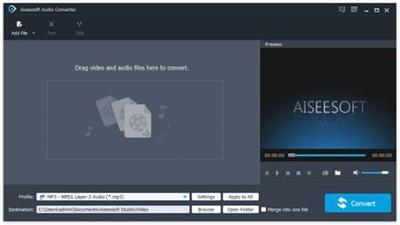
Aiseesoft Audio Converter 9.2.22 Multilingual (Portable) | 48 MB
The best customer-oriented Audio Converter can help you convert popular audio formats and get audio from video files in high quality, even the lossless FLAC, WAV, AIFF, AU and M4A audio files are highly supported.
Convert video/audio to frequently-used audio formats like MP3, M4A, AAC, WAV, WMA, FLAC and more and extract audio files from SD/HD videos without any quality loss.
Enjoy lossless audio file
Aiseesoft Audio Converter is the brilliant program, which is perfectly compatible with lossless audio formats, FLAC, WAV, M4A, AU and AIFF. With it, you can easily convert audio from one lossless format to another lossless format without any data loss. For instance, you can convert the FLAC or WAV to AIFF for enjoyment on Apple devices, create the loss M4R ringtone from AU or AIFF, etc.
Extract audio track from HD video losslessly
This amazing audio extractor enables users to extract lossless audio track from HD videos (HD TS, HD MTS, HD M2TS, HD TRP, MPEG2 HD Files, MPEG4 HD, QuickTime HD and other HD video formats), so that you can easily enjoy the high quality output audio. Apart from HD videos, it also supports converting SD video to audio with high speed and excellent sound quality. For example, you can convert AVI to MP3 for easy audio listening. Supported video formats include MXF, WMV, MKV, 3GP, MTS, M2TS, TRP, VOB, MJPEG (*.mjpg;*.mjpeg), MPEG (*.mpg;*.mpeg;*.mpeg2;*.vob;*.dat), MPEG4 (*.mp4;*.m4v), MPV, AVI, etc.
Switch among audio formats freely
Aiseesoft Audio Converter is geared to the needs of all audio users, audiophiles as well as music fans. It supports all audio formats, allowing you to change the audio format to another one audio format for better playing on your player, like get Spotify to MP3. Convertible audio formats include AAC, AIFF Files (*.aif;*.aiff), CUE, FLAC, M4A, MPEG Files (*.mp3;*.mp2), Monkey’s Audio Files (*.ape), Ogg, Raw AC3 Files (*.ac3), Real Audio Files (*.ra;*.ram), SUN AU Files (*.au), WAV and WMA.
Join or split the audio at your disposal
Aiseesoft Audio Converter provides an easy way to edit audio file. You can combine and join multiple audio pieces together. Just select audio tracks you want to join and click the "Merge" button. In addition, you are allowed to cut any clip from the original audio/video. Set the "Start Time" and "End Time" of the clip or just drag the slide bar to the accurate position.
System Requirements:
Supported OS: Windows 10, Windows 8.1, Windows 8, Windows 7, Windows Vista, Windows XP (SP2 or later)
Processor: 1GHz Intel/AMD CPU or above
RAM: 1GB RAM or more
Home Page – https://www.aiseesoft.com/




