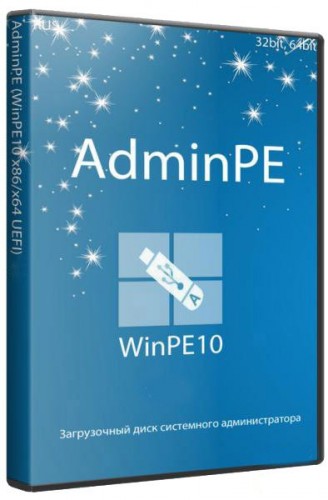
AdminPE 3.6 / AdminPE10 1.8 | 5,52 Gb / 3,03 Gb
AdminPE – boot disk / flash drive is the system administrator AdminPE. AdminPE10 designed to work with stand-alone Windows 10 and AdminPE – to work with stand-alone Windows 8.1.
Pros AdminPE:
Built-in support: USB3.0, ACHI, GPT-drives, Apple HFS, Lan / Wi-Fi, boot from UEFI, DISM, WMI, AutoIt.
Integration into the system (instead of the standard WinRE / full).
Download on Apple computers (iMac, MacBook Pro, MacBook Air)
Upload to Microsoft computers (Surface Pro)
Access to any private folders on the disc (* NTFS)
Running programs on behalf TrustedInstaller
A large number of programs:
Works with an autonomous system (registry / restore / Startup / event logs)
Test Equipment (CPU / RAM / HDD / Motherboard)
Work with the local network (network scanners / remote administration programs)
Works with hard disks (split / move / copy / erase)
Work with passwords (hacking / selection / user password reset)
Works with damaged file system (file recovery / partition)Features download AdminPE:
Booting into UEFI x64 mode (Secure Boot)
Loading on the plates (TabletPC x86 UEFI)
Booting from LAN (PXE / UEFI PXE)
Upload to Microsoft computers (Surface Pro)
Download on Apple computers (iMac, MacBook Pro / Air)
Integration into the system (instead of the standard WinRE / full)Features download AdminPE10:
Booting into UEFI x64 mode (Secure Boot)
Upload to Microsoft computers (Surface Pro)
Download on Apple computers (iMac, MacBook Pro / Air)
Integration into the system (instead of the standard WinRE / full)The fight against viruses and malware:
Treatment of infected MBR (Main Boot Record)
Treatment of Trojan-blockers (SMS extortionists)
Treatment of both known and unknown viruses and Trojans
Treatment system partition from Virus.Win32.Sality / VirutBackup:
Backing up the operating system
Backup installed drivers
Backup user documents
Backing up the keys to the installed softwareOffline (autonomous) system:
View Event Log (.evt / .evtx)
Viewing crash dump (.dmp)
View a list of installed equipment
View a list of installed software (programs)
View Log on-off system
View the SYSTEM registry hive, SOFTWARE, SAM
View and reset user account passwords
View network addresses, and other system parameters
View a list of system services and run driver
View the list of startup programs, and system drivers
Browse any directory on the system and the other drives (NTFS *)
Edit Boot Record (MBR / PBR)
Edit the boot loader configuration (BCD)
Edit and restore registry hives
Edit the properties of user accounts
Turning ACHI driver (Windows 7/8)
Enable the Administrator account
Enabling single recovery menu (W8)
Enable or disable installed devices
Boot Repair NTLDR
Restoring the bootloader configuration BOOTMGR (BCD)
Creating an administrator account to log on
Run the command line from the SYSTEM name without logging inLAN and Internet:
Definition of external IP addresses
Full scan LAN
Mass check the availability of computers
Monitoring on-off computer
Inventory of equipment in the local network
Remote control of your computer ready in a local network
Testing network bandwidthHard drives and storage media:
Defragment hard drives and partitions
Defragmenting individual files and directories
Testing for the presence of defective sectors
Recover deleted and damaged partitions
Recovering information from corrupted media
Recover damaged Office documents and other
Splitting, copying, erasing hard drives and partitions
Reading and writing with Apple HFS partition (connect manually)Equipment:
Test RAM for errors (including in UEFI)
Hard Disk Test BAD sector (DOS / Windows)
Test the stability of the entire system (stress test)
Test the keyboard (and the individual keys)

Download Via UploadGIG
http://uploadgig.com/file/download/9299bd6B61f5e67a/AdminPe.rar
Download Via RapidGator
http://rapidgator.net/file/a922c62ab9793b5bf37bd75c3b9e0f93/AdminPe.rar.html
Download Via Nitroflare




