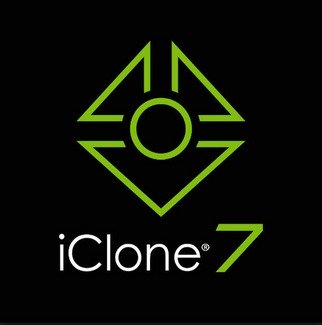
Reallusion iClone Pro v7.71.3623.1 | 1.25 GB
Designed for ease of use and integrating the latest real-time technologies, iClone 7 unifies the world of 3D Animation in an all-in-one production tool that blends character creation, animation, scene design and story direction into a real-time engine with artistic visual quality for unparalleled production speed and rendering power.
The iClone Animation Pipeline seamlessly connects industry-standard 3D applications and game-engines for games, film & virtual production. iClone is ideal for indie filmmakers or pro studio crews with tools designed for writers, directors, animators or anyone to turn their vision into a reality.
What’s New in iClone Pro 7:
Intuitive Character & Motion Workflow
Freeform body morphing and fashion layering design for custom character creation. Fully-rigged for body motion, mocap, lip-synch and facial animation.
Quintessential Animation with Professional Power
Advanced tools for curve editing, PhysX simulating natural rigid body dynamics and soft cloth behavior, organic morphs, collision and constraints.
Active Directing with Camera, Lights and Props
Command and control the production with real multi-camera system, cinematic timeline editing, complete lighting and scene setup.
Cinematic Real-time Visuals
Encompassing artistic real-time 3D Visuals including PBR, IBL, and Global Illumination to achieve ultimate quality for speedy production.
Pipeline to 3D Tools and Game Engines
Complete workflow to import and export rigged 3D characters, motions, camera, scenes and props.
Unlimited Expansion with Industry-Leading Plugins
Powerful partner technologies incorporated to innovate rendering, dynamic materials, mocap and more.
On-demand Content & Community Assets
Access to ready-to-animate characters, motions, accessories & props from branded content partners and featured artists.
Updated:
– The Facial Demo project is renewed to help users learn how to use expression layers and lip keys to manually animate a digital human.
– Content Manager > Project > 1. Character > 1.Facial Demo
Fixed:
– Program freezes when adding lights while the Iray panel is closed.
– The character’s hands start to shake when two of its motion clips are merged.
– Applying MotionPlus and resizing the Viseme Expression clip does not break linkages between the Viseme Expression clip and other motion tracks.
– Program crashes while dragging the Effect track inside the project’s timeline. Feedback Tracker 1, Feedback Tracker 2
– iClone and Character Creator fails to launch when Enlarge Font and UI is enabled and the font sizes have been changed to 150%.
– Reduce Idle Load not working as intended.
– Ambient Color not working in PBR mode.
– Moving a Lip key changes the shape of the previous Lip key.
– Simulation notice doesn’t turn off after Popcorn FX simulation is complete.
– Local move disappears when an object is attached. Feedback Tracker
– Light from Popcorn FX does not light up the scene. Feedback Tracker
– Loop and loop mode does not clear on new project creation.
– After adjusting the camera’s Near/Far Clipping Plane and zoom, the application crashes.
– Minimal mode does not record Max Texture Size at 1×1.
– Camera Near and Far Clipping link removal limitation.
– Certain PNG files do not work with the Opacity channel.
– After disabling the Transform Gizmo then opening and closing the Edit Motion Layer panel, the gizmo still remains visible.
– Changing the Mask channel texture on the Terrain has no effect. Feedback Tracker
– Using Live Link to playback the project causes distortions to the characters inside Unreal.
– Applying a MotionPlus and resizing the next Viseme clip causes the Voice clip to jump ahead of the Viseme clip.
– Using the Happy_1 expression on the embed Base Female and adjusting Eyes Blink to 100, causes the eyeballs to penetrate through the eyelids.
– Merging two clips without enabling Auto Extend causes character to return to a T-pose during the transition frames.
– iClone crashes when PopcornFX attribute keys are moved. Feedback Tracker
Operating System:
– Win 7 SP1 / Win 8 / Win 10
– Support for 64-bit operating system only
Minimum System Requirements:
– Dual core CPU or higher
– 4GB RAM
– 5GB free hard disk space
– Display Resolution: 1024 x 768
– Color Depth: True Color (32-bit)
– Graphics Card: NVidia Geforce GTX 400 Series/ AMD Radeon HD 5000 Series
– Video Memory: 1GB RAM
HomePage: https://www.reallusion.com/
https://rapidgator.net/file/c4e90b0b10020f3cdc1e41423a1680de/KAMAL-Reallusion.iClone.Pro.7.71.3623.1.part1.rar
https://rapidgator.net/file/00e251ba7296b1343a737d753dc22a17/KAMAL-Reallusion.iClone.Pro.7.71.3623.1.part2.rar
http://nitroflare.com/view/60F78D2DA3023BD/KAMAL-Reallusion.iClone.Pro.7.71.3623.1.part1.rar
http://nitroflare.com/view/19D1E6EBB4525E9/KAMAL-Reallusion.iClone.Pro.7.71.3623.1.part2.rar
https://uploadgig.com/file/download/44764bcCf92C8Ef0/KAMAL-Reallusion.iClone.Pro.7.71.3623.1.part1.rar
https://uploadgig.com/file/download/9b65cbfF973be623/KAMAL-Reallusion.iClone.Pro.7.71.3623.1.part2.rar




