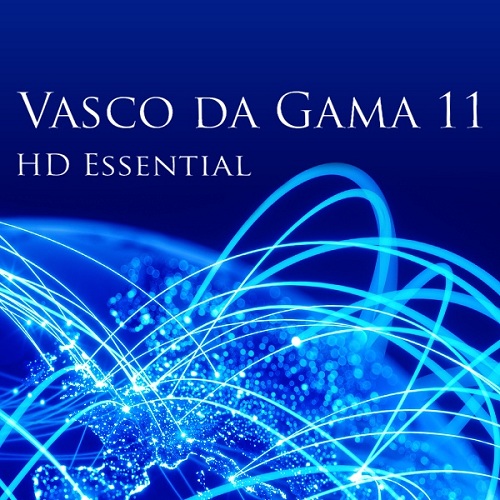
MotionStudios Vasco da Gama 11 HD Pro Retail and Contents | 7.05 GB
For professional-realistic route animations The ideal Vasco da Gama version for the ambitious travel film maker, who demands the highest quality of a route animation program.
Films can also be optimally produced in Full HD and Ultra HD resolution. The rich feature set, such as a large GPS database and the ability to animate multiple itineraries within a project, allow you to achieve spectacular results. The highlights of this HD Professional Edition include both extended dual-monitor support for optimum display of your animations and the option to illustrate up to 10 independent routes simultaneously on a map. Furthermore, the routes set up by you can be reproduced 1:1 as experienced by entering the real time data. Finally, with the HD Professional version you can now create Videos in HD Ultra and 4k in addition to SD and HD formats.
Now easy to use with the new Quick & Easy Assist
Part of every holiday is shooting pictures and recording videos. Smartphones and the like make it particularly easy to preserve many valuable travel impressions. Several hundred pictures can be sorted at home. How nice it would be to incorporate these images and memories into an integrated travel project – not in the form of a collage, but in the context of a professional travel film, not only of your impressions on the spot, but also the arrival, departure and intermediate journey, documented down to the last detail!
This is where Vasco da Gama comes into play! Start the program and zoom in to your home on the virtual map. Mark the starting point of your trip and follow the route to the airport, the sea, the mountains or the city by setting waypoints 1:1. Now select the modes of transportation with which you have traveled and integrate your on-site memories directly into the software. Best of all: everything is animated and virtually designed. So you will be able to make your favorite travel and getaway memories professional looking and exciting.
Extra Fast & extra light: The Quick & Easy Assist for especially beautiful routes
It’s finally here! The Quick & Easy Assist provides you unprecedented speed for easily arranging key data and milestones on your itinerary, on the fly – in the usual high quality. Without delay, immediately, you can create a nice itinerary without needing to familiarize yourself with the program or make any fine tuning adjustments to the settings. By selecting this feature, the program automates all relevant settings to get directions in a fast and efficient way – and it’s all quick & easy:
– Set waypoints for your itinerary
– Select vehicle
– Start animation directly
On the other hand, this feature is ideal for experienced users who want to animate the route quickly – without detours and without fine-tuning. Apart from that, new users who are dealing with Vasco da Gama for the first time can create hand-on quick, meaningful and visually very attractive route animations and present them to their loved ones. This is route animation at the highest level.
Are you an experienced Vasco da Gama user?
Then you know that the wide-ranging variations, the manifold scope and diverse modes of the software are without a doubt particularly good. You can feel your travels in a lifelike way, and trace all the itinerary nuances of your trip. "Down to the last detail" is the motto of the developers who offer you the best possible design flexibility for their intelligent functionality.
For the optics – camera movements in Expert Mode
But that’s not nearly all. Over a decade, Vasco da Gama has asked developers to optimize the Expert mode, whereby the user interface becomes more intuitive and allows for even greater maximum individualization. Adjust every little setting manually as you wish – for a maximum of detailed travel route animation. This also applies to the camera and positioning, which you can automate as usual or take manual control. Use multi-select in the camera mode to fix different settings for several camera points and positions. In this way, you can simultaneously change the zoom, the position or the direction of view with several camera points. Furthermore, the significantly improved copy and paste function offers intuitive operation when it comes to your personal camera settings.
Top usability for intuitive waypoints and intelligent objects:
Set waypoints even easier
Now you can set, delete and append your waypoints with a mouse click, directly in Route mode. Or obtain accurate location information via the included GPS database. It’s never been easier to create an itinerary.
Automatic text alignment
If you want support from Vasco da Gama support to align text, simply use one of the three fully-automatic modes. Of course, personal manual alignment is still possible.
Object selection
The completely revised object selection window offers a better overview of your objects, and with the new "Favorites" and "Recently Used" categories, your favorite objects can now be found even faster.
Performance and Compatibility
Yet again, Vasco da Gama has been optimized in many areas in order to achieve the best results with the best performance. Not only the speed has been further optimized, but also compatibility, using various graphics cards.
An overview of the range of functions
Vasco da Gama has been continually updated and enhanced with new features over the years, which has resulted in a large number of features that you can get with Vasco da Gama 11 on your home computer.
Included changes in version 11.15:
– Added: Adjustments for sights 7.
– Bugfix: CheckObjektIds after loading the project file to show the correct data for newer object packages.
– Bugfix: With "Change object" the lower preview bar was not set correctly in the ModelRequester.
– Bugfix: The camera settings were incorrect when the camera was moved with the mouse.
System Requirements:
– 64Bit Processor with 2,4 GHz or higher
– Microsoft® Windows 7 64Bit, Windows 8 64Bit und Windows 10 64Bit
– 4 GByte RAM or higher
– 12 GByte hard drive for the program installation
– 3D Graphics card with the following minimum requirements:
– 1GB MB RAM or more
– Supports OpenGL 3.3 or higher
– Supports ShaderModel 4.0 or higher
– Supports 16 Texture mapping units or higher
– Intel HD Graphics, Laptop, Notebooks, Netbooks or Onboard graphic chips with these minimum requirements can work, but they are not officially supported!
https://rapidgator.net/file/2e9b655fb41fbd74de0f2b1946689a16/KAMAL-MotionStudios_.Vasco.da.Gama.11.15.part1.rar
https://rapidgator.net/file/b2b9ae5685f316d0800758488cd801ed/KAMAL-MotionStudios_.Vasco.da.Gama.11.15.part2.rar
https://rapidgator.net/file/bb382d96dcec266b895b78c5bf36ce48/KAMAL-MotionStudios_.Vasco.da.Gama.11.15.part3.rar
https://rapidgator.net/file/22d4b8769ea3b3f7d593289eecbb1032/KAMAL-MotionStudios_.Vasco.da.Gama.11.15.part4.rar
https://rapidgator.net/file/85c7ae39a0c08be531f1172ea072fcbd/KAMAL-MotionStudios_.Vasco.da.Gama.11.15.part5.rar
https://rapidgator.net/file/150fe3e9d3fa58066ef446360bb9d051/KAMAL-MotionStudios_.Vasco.da.Gama.11.15.part6.rar
https://rapidgator.net/file/8a8a2c6b2da3c63134f37be18b277680/KAMAL-MotionStudios_.Vasco.da.Gama.11.15.part7.rar
https://rapidgator.net/file/f15f1f1ed7948d3b30b3a06cc1f501f1/KAMAL-MotionStudios_.Vasco.da.Gama.11.15.part8.rar
https://uploadgig.com/file/download/3c66606c1D800271/KAMAL-MotionStudios_.Vasco.da.Gama.11.15.part1.rar
https://uploadgig.com/file/download/03325C95A1670205/KAMAL-MotionStudios_.Vasco.da.Gama.11.15.part2.rar
https://uploadgig.com/file/download/fd01a7a47Aad6464/KAMAL-MotionStudios_.Vasco.da.Gama.11.15.part3.rar
https://uploadgig.com/file/download/a5eef3F5f5e88752/KAMAL-MotionStudios_.Vasco.da.Gama.11.15.part4.rar
https://uploadgig.com/file/download/769E0f46ea28071f/KAMAL-MotionStudios_.Vasco.da.Gama.11.15.part5.rar
https://uploadgig.com/file/download/0b920b78380680B3/KAMAL-MotionStudios_.Vasco.da.Gama.11.15.part6.rar
https://uploadgig.com/file/download/43B951a252b9a8ce/KAMAL-MotionStudios_.Vasco.da.Gama.11.15.part7.rar
https://uploadgig.com/file/download/00712929544d818d/KAMAL-MotionStudios_.Vasco.da.Gama.11.15.part8.rar
http://nitroflare.com/view/4F027A8640664CF/KAMAL-MotionStudios_.Vasco.da.Gama.11.15.part1.rar
http://nitroflare.com/view/ED07D19314AFA00/KAMAL-MotionStudios_.Vasco.da.Gama.11.15.part2.rar
http://nitroflare.com/view/2BBE2B57DCDD183/KAMAL-MotionStudios_.Vasco.da.Gama.11.15.part3.rar
http://nitroflare.com/view/B541917B5B58283/KAMAL-MotionStudios_.Vasco.da.Gama.11.15.part4.rar
http://nitroflare.com/view/6F59CF85DA31C3E/KAMAL-MotionStudios_.Vasco.da.Gama.11.15.part5.rar
http://nitroflare.com/view/0432F27930D548D/KAMAL-MotionStudios_.Vasco.da.Gama.11.15.part6.rar
http://nitroflare.com/view/F8B942E032C82DB/KAMAL-MotionStudios_.Vasco.da.Gama.11.15.part7.rar
http://nitroflare.com/view/326FC6ECD5CEE51/KAMAL-MotionStudios_.Vasco.da.Gama.11.15.part8.rar




