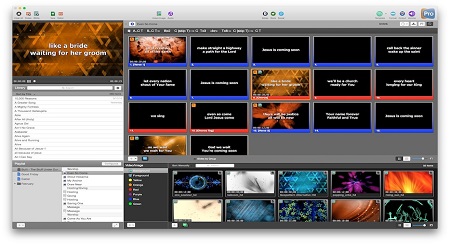
ProPresenter 6.2.10 MacOSX | 68.3 MB
Information:
ProPresenter is a cross-platform lyric and media presentation package built specifically to make high-quality live productions easy – including worship gatherings, sporting events, conferences, or studio broadcasts.
ProPresenter operators control presentations on one screen, while dynamically presenting to an audience on one or more additional outputs. This means there is no separate edit mode or presentation mode, outputs are always live, and editing of one presentation can be done while another is being viewed. Originally designed for houses of worship, ProPresenter is now the choice for media presentations for trade shows, corporate events, sporting venues, and ministries all over the world. In version 6, ProPresenter gains even more tools for diverse productions and focuses on unparalleled video presentation quality, tighter social media integration, and enhanced editing tools.Extraordinary Output Quality
Whatever the story you are wanting to tell, ProPresenter 6 has the tools to help you tell it in the most engaging way possible. With a completely revamped video engine that is equally suitable for powering presentations in a room of 100 people or 100,000, the quality and professionalism of the output is unprecedented.High Quality Video Output
The ability to create high-quality video is becoming increasingly easy, making the use of videos in productions more prevalent than ever. The ProPresenter video engine, re-engineered from the ground up in ProPresenter 6, makes simple video playback (which so often isnt so simple) the perfect tool to present your final edit. You can import and play videos instantly in ProPresenter, with the ability to set in and out points dynamically, effect color, brightness, and volume, and crop/zoom videos dynamically from right within the software. Video effects empower you to leverage our video library to create limitless new looks for your pre-produced content. All of the tools ProPresenter has to effect pre-produced videos can also be used on live video sources.Slide flexibility
– A multi-layered architecture allows for backgrounds, live video layers, slides, props, and masks to be controlled independently.
– High quality transitions make the changeover from one element to another in any layer tasteful.
– Add more flexibility to your slides by setting transitions for individual slide elements, allowing you to build content on the screen in parts, instead of all at once.
– Scale and crop individual slide elements or set the opacity of individual slide elements.
– Dynamic slide tickers enable news-channel style scrolling messages across the screen.
– The props layer lets you dynamically overlay content on top of your videos or slides; such as a logo you may want to show in the bottom right corner, or notifications to your audience such as parent notices or alerts for a mis-parked car.
– Telestrator functionality even allows you to draw on your slides or videos dynamically, either right on the computer or via our ProPresenter Remote iOS app.Easy to Use
Regardless of how powerful a tool is, its value is determined in how easy it is to access that power. ProPresenter was designed from the beginning to allow beginners to feel confident in running the software with only a few minutes of training, and we make all of our training available free online via video tutorials you can access before you even purchase the software. Here are just some of the ways that we make it easy for you to create the presentations that tell your story.Templates
Its important that presentations have a consistent and uniform look. To this end, ProPresenter makes use of templates with which you can quickly create and transform your content to ensure everything looks right.Creation and Editing
Pro6 Operator Powerful importing tools including a text reflow editor that allows you to edit slides as easily as editing text in a word processor. Build slides with a variety of elements, including: shapes, text, graphics, videos, live video inputs, and even HTML5 web pages. Propresenter 6 adds dynamic alignment guides and the ability to set the opacity of each object on a slide, as well as individual slide object builds – all in an intuitive, easts-to-use interface.House of Worship-specific content creation features
– Planning Center Online integration allows for the to importing of service plans and automatically linking of service elements to ProPresenter documents.
– Our scripture engine, which gives you access to dozens of Bible translations in a variety of languages can create slides dynamically with a variety of options.
– Ensure that the lyrics you present are correct by importing lyrics for your worship songs from CCLI SongSelect directly within the ProPresenter interface.
– The Renewed Vision Media Store within the software helps you easily find content for your services.Working with media
Hot Folders facilitate getting content into the software quickly – as files are added to a folder, they automatically appear in ProPresenter. New media tagging features allow you to create groups that automatically show imported media tagged for those groups.Localized Localization
ProPresenter is also localized in multiple languages, – including English, Spanish, Korean, and Portuguese – so that you can make use of these tools in your native language.Plays Well with Others
Integration with Renewed Visions ProVideoPlayer 2 product via text stream lets you stream your formatted text slides over a local area network for rendering and manipulation by the PVP2 graphics engine. In addition, ProPresenter 6 offers Syphon support, which allows you to share ProPresenters output with other applications dynamically. Control or be controlled with industry standard production protocols (via the optional communications module), including video standards (AMP, VDCP, GVG100), lighting (DMX over Artnet), and MIDI.Requirements: Intel, 64-bit processor, OS X 10.9 or later

https://uploadgig.com/file/download/f6d141c1c5DB972F/Meera169_ProPresenter.6.2.10.part1.rar
https://uploadgig.com/file/download/c9100e0A2313d1a2/Meera169_ProPresenter.6.2.10.part2.rar

http://nitroflare.com/view/2FB9EF5945496B8/Meera169_ProPresenter.6.2.10.part1.rar
http://nitroflare.com/view/4944CBE1E3A4206/Meera169_ProPresenter.6.2.10.part2.rar

https://rapidgator.net/file/00d8e4de8ff2012c084065b63f3bcb63/Meera169_ProPresenter.6.2.10.part1.rar.html
https://rapidgator.net/file/727e2ce684597e443e027e8438d95750/Meera169_ProPresenter.6.2.10.part2.rar.html




