Windows 10 Enterprise 2016 LTSB x64 Release by StartSoft 51-2017
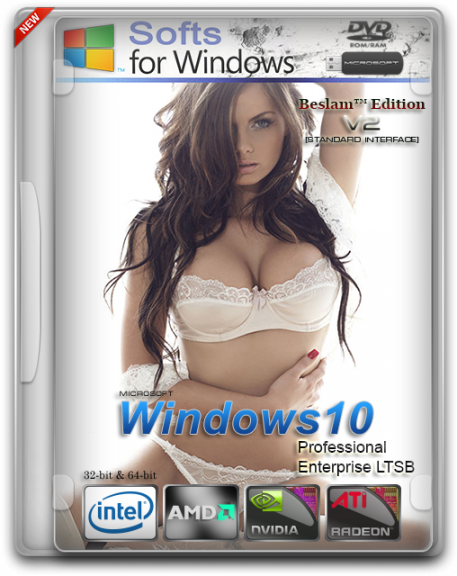
RELEASE INFO:
Windows 10 Enterprise 2016 LTSB x64 Release by StartSoft 51-2017 | 7.13 Gb
The assembly is intended for installation on computers of the operating system Windows 10 Enterprise 2016 LTSB with a bit depth of x64-bit.
The ISO image can be written to a flash drive with a size of 8 gigabytes or more. The assembly supports the installation of systems with different language interfaces in English, Russian, German, Ukrainian, Belarusian, French, Italian, Spanish, Hungarian, Czech, Polish, Romanian, Bulgarian, Greek, Lithuanian, Latvian, Estonian, and Finnish. To configure the computer before installing the operating system, you can download it from Windows 10 PE Sergei Strelec.
Addition to the description:
The original image on the basis of which the assembly was created
– en_windows_10_enterprise_2016_ltsb_x64_dvd_9057886To install the system
– You need to boot the computer from the bootable USB flash drive and select the installation of the system on computers with UEFI, or on computers with the MBR partition table and select the interface language that is needed at the beginning of the system installation.– The additional option of the assembly includes the ability to install the necessary applications using the MInstAll program installer, the folder with the program installer is located in the root of the USB flash drive (after the ISO image is unpacked).
In the operating system archive:
– Integrated updates from the manufacturer’s website in August 2017.
– No installed programs, the .NET Framework 2.0-3.5 is activated
– All language packs integrate their updates, including the .NET Framework 4.7 package plus language packs.Note:
– Installation of the system with the language interface package on the Belarusian language is in Russian and this is normal.
– The bootable USB flash drive was created using DiskPart utility
Addition to the system requirements:
– The minimum size of the hard disk partition (HDD) where the Windows 10 operating system will be installed must be at least 24 Gigabytes.
– All the ancient hard disks with a total size of 40 gigabytes "rest".Activation of the system:
– For those who activate operating systems using activators, it is necessary to open the BONUS folder, which will be on the desktop after the installation of the system.
– The KMS activator package from Ratiborus activates the Windows 10 Enterprise 2016 LTSB operating system.
Note:
– The presence of activators in the folder BONUS does not mean their mandatory use by the user of the PC.
– The method of activation of the installed system is chosen by the user of the PC at his own discretion and at his own will, in another word … nobody imposes this action on him.Software version: 51-2017
Language: English
Treatment: completeSystem requirements:
– Processor: 2.2 GHz or more
– Memory: 2 GB or higher
– HDD: from 24 GB and above
– Screen resolution: 1366 x 768 and higher
– Availability of Internet
DOWNLOAD LINKS:
RAPiDGATOR
https://rapidgator.net/file/3b8b1830fdfc723e4067a818b0897d3f/Windows_10_Enterprise_2016_LTSB_x64_Release_by_StartSoft_51-2017.part1.rar.html
https://rapidgator.net/file/144bf489939cffd088fc32bb2f0d2c20/Windows_10_Enterprise_2016_LTSB_x64_Release_by_StartSoft_51-2017.part2.rar.html
https://rapidgator.net/file/6bfd205243cc916851fe2d1f6d99999d/Windows_10_Enterprise_2016_LTSB_x64_Release_by_StartSoft_51-2017.part3.rar.html
https://rapidgator.net/file/f2196ee5528c060bd6893b31bbd701b6/Windows_10_Enterprise_2016_LTSB_x64_Release_by_StartSoft_51-2017.part4.rar.html
https://rapidgator.net/file/7b06d0d9bae450bbdb5f0ff4035970af/Windows_10_Enterprise_2016_LTSB_x64_Release_by_StartSoft_51-2017.part5.rar.html
https://rapidgator.net/file/e33a8d6047334ed176e122f2d78014c6/Windows_10_Enterprise_2016_LTSB_x64_Release_by_StartSoft_51-2017.part6.rar.html
https://rapidgator.net/file/48d306bced2dbff87a5ca55ec33abe17/Windows_10_Enterprise_2016_LTSB_x64_Release_by_StartSoft_51-2017.part7.rar.html
https://rapidgator.net/file/4ced063a0eb9ab3659abda06eb9bd383/Windows_10_Enterprise_2016_LTSB_x64_Release_by_StartSoft_51-2017.part8.rar.html
UPLOADGIG
http://uploadgig.com/file/download/99933e9dd834c944/Windows_10_Enterprise_2016_LTSB_x64_Release_by_StartSoft_51-2017.part1.rar
http://uploadgig.com/file/download/d1365Ba78e7e78fd/Windows_10_Enterprise_2016_LTSB_x64_Release_by_StartSoft_51-2017.part2.rar
http://uploadgig.com/file/download/1883C092d5a5f58e/Windows_10_Enterprise_2016_LTSB_x64_Release_by_StartSoft_51-2017.part3.rar
http://uploadgig.com/file/download/a09ebbE08b0419Bd/Windows_10_Enterprise_2016_LTSB_x64_Release_by_StartSoft_51-2017.part4.rar
http://uploadgig.com/file/download/2A2ebf04636a4669/Windows_10_Enterprise_2016_LTSB_x64_Release_by_StartSoft_51-2017.part5.rar
http://uploadgig.com/file/download/39b34820df5af150/Windows_10_Enterprise_2016_LTSB_x64_Release_by_StartSoft_51-2017.part6.rar
http://uploadgig.com/file/download/896115677479a24C/Windows_10_Enterprise_2016_LTSB_x64_Release_by_StartSoft_51-2017.part7.rar
http://uploadgig.com/file/download/4B3a6cE3Fe97f273/Windows_10_Enterprise_2016_LTSB_x64_Release_by_StartSoft_51-2017.part8.rar
NiTROFLARE
http://nitroflare.com/view/9749D024EAEB8AF/Windows_10_Enterprise_2016_LTSB_x64_Release_by_StartSoft_51-2017.part1.rar
http://nitroflare.com/view/02EE8AC6AA12F51/Windows_10_Enterprise_2016_LTSB_x64_Release_by_StartSoft_51-2017.part2.rar
http://nitroflare.com/view/DE3834AB3837FE2/Windows_10_Enterprise_2016_LTSB_x64_Release_by_StartSoft_51-2017.part3.rar
http://nitroflare.com/view/5244D61CD2366B3/Windows_10_Enterprise_2016_LTSB_x64_Release_by_StartSoft_51-2017.part4.rar
http://nitroflare.com/view/EAF9D30B4237765/Windows_10_Enterprise_2016_LTSB_x64_Release_by_StartSoft_51-2017.part5.rar
http://nitroflare.com/view/E53B6E7FAD19535/Windows_10_Enterprise_2016_LTSB_x64_Release_by_StartSoft_51-2017.part6.rar
http://nitroflare.com/view/32A305233122F01/Windows_10_Enterprise_2016_LTSB_x64_Release_by_StartSoft_51-2017.part7.rar
http://nitroflare.com/view/BF2B63BD0A94241/Windows_10_Enterprise_2016_LTSB_x64_Release_by_StartSoft_51-2017.part8.rar
For other news, visit my profile every day!
To Unzip the files use 7zip or WinRar.
I recommend to download as fast as you can or you will lose file you need ( Links dead because of Copyright Infringement )




