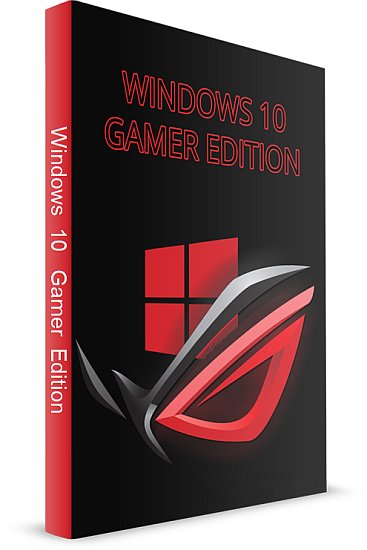
Windows 10 Final Remix (X64) Gamer Edition LTSB Multi-18 May 2017 | 7 GB
Information:
Windows 10 Gamers Edition is a Windows 10 driver that is created specifically for gamers. Windows gamers edition has been modified by removing some windows systems that are less important so that we can be optimized in game play when using Windows 10 Gamers Edition (to find out what has been removed, please you read the description at the bottom of this article), Besides optimized for gaming, these windows also has a very interesting and very nice. I’m sure gamers will surely be pleased with the look of Windows 10 Gamers Edition.
CONTENTS
� Integrated / Pre-installed:
� .NET Framework 4.7 (KB3186568)
� Flash Player Security Update:
� KB4020821
� Servicing Stack Update:
� KB4013418
� Dynamic Update(s):
� KB4013419
� KB4016654
� CumulativeUpdate:
� KB4019472
� Setupcomplete / Post-install:
� .NET Framework 3.5
� Windows Defender UpdatesEDITIONS INCLUDED
Windows 10 Enterprise 2016 LTSB – (KMS)
(KMS) = Activation by KMS (Exclusions are pre-set in Defender)Stuff Changed from Official LTSB to Remix Edition:
� New Icons (Red Style)
� New CursorsFeatures Removed:
� Windows Easy Transfer
� Modern Ui – Bing Finance
� Modern Ui – Bing News
� Modern Ui – Bing Sports
� Modern Ui – Bing Travel
� Modern Ui – Office Hub
� Modern Ui – Retail Demo
� Modern Ui – Solitaire Collection
� Modern Ui – Skype
� Modern Ui – Sway
� Modern Ui – Zune Music
� Modern Ui – Zune Video
� Windows Media Center
� One Drive
� WinSXS Backup Folder
� Unneeded Windows Editions Files Cleanup
� Windows Backup Updates Clean UpTweaks Added On:
� Classic GUI – Enable Classic Action Center UI
� Classic GUI – Enable Classic Battery Fly-out UI
� Classic GUI – Enable Classic Calendar UI
� Enable Classic Calendar UI
� Enable Classic Logon Background
� Enable Classic Volume Control UI
� Enable Classic Windows Update UI
� Enable Classic Windows Photo Viewer
� Desktop – Add My PC Shortcut
� Desktop – Add User Documents
� Disable User Tracking
� Increase Icon Cache to 4MB
� Disable Automatic Reboot on BSOD
� Enable Large System Cache
� Improve Disk Check Timeout (5 sec)
� Improve Shutdown Speed
� Improve Windows Shell Response
� Reduce Launch Delay For Desktop Startup AppsServices:
� Custom WinterStorm TweaksLANGUAGES
� ARABIC
� DANISH
� GERMAN
� GREEK
� ENGLISH GB
� ENGLISH US
� SPANISH
� FINNISH
� FRENCH
� HUNGARIAN
� ITALIAN
� NORWEGIAN
� DUTCH
� POLISH
� BRAZILIAN
� PORTUGUESE
� SWEDISH
� TURKISHFEATURES
� UEFI-ready
� (Use attached Rufus USB-tool to make UEFI-bootable).
� Diagnostics and Recovery Toolset 10.0 (Microsoft DaRT)INSTALLATION & INFORMATION
� Create bootable USB (highly recommended) with Rufus,
� (attached) or burn to DVD at slow speed.






