ImTOO Audio Encoder v6.5.2.20220613 Multilingual
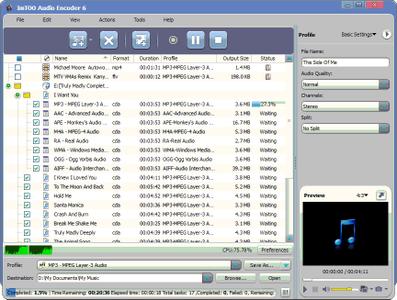
ImTOO Audio Encoder v6.5.2.20220613 Multilingual | 33 MB | Language: Multilanguage
[spoiler]
The definitive audio conversion and extraction specialist. ImTOO Audio Encoder is all you will ever need to convert between most audio formats as well as extract audio from most video formats. Among the many different media formats supported by this audio converter include video (such as AVI, MPEG, WMV, MP4, FLV, MKV), high-definition (HD) video (such as H.264/MPEG-4 AVC, AVCHD), and audio (such as MP3, WMA, WAV, AAC, FLAC, OGG, APE).
More than just an audio converter, with ImTOO Audio Encoder, you can also convert and extract audio segments as well as several files at once, output file to several formats simultaneously and to the precise size, split files, adjust parameters to customize your audio conversions, edit ID3 tag info, add and adjust several audio effects, and so on. High-speed audio conversion is also possible with multi-core CPU processing and multithreading both supported.
Key Features
Simultaneously convert a file to different formats.
Convert a segment from an audio file or extract an audio segment from a video file to different formats.
Split a larger file into several, split either by size or time length.
Convert your file to the exact size using ImTOO Audio Converter’s handy Bitrate Calculator tool.
Convert your file to meet specific needs by setting various output parameters accordingly.
Edit ID3 tag information to better manage your audio music.
Several smart audio effects are provided for you to add and adjust, including fade-in, fade-out, volume normalize, band pass, chorus, flanger and echo.
Play different format files with this MP4 to MP3 converter’s built-in media player.
Run audio conversions in the background for reduced CPU usage and increased efficiency.
Set a “Post-Task Action” (exit application, hibernate, stand by, shut down system, no action) and the selected action will be performed automatically at the end of a task.
ImTOO Audio Converter’s interface is available in English, French, German, Japanese, Spanish, Simplified and Traditional Chinese.
System Requirements:
OS: Microsoft® Windows 11 / 10 / 8 / 7 / Vista / XP (SP2 or later)
Processor: 1GHz Intel/AMD processor or above
RAM: 256MB RAM (512MB or above recommended)
Free Hard Disk: 100MB space for installation
Graphics Card: Super VGA (800×600) resolution, 16-bit graphics card or higher.
[/spoiler]
Homepage: http://www.imtoo.com/
DOWNLOAD LINKS:
https://k2s.cc/file/43b46b6d9aa41
https://nitro.download/view/3598358B66C51CC/ImTOO_Audio_Encoder_v6.5.2.20220613_Multilingual.rar




