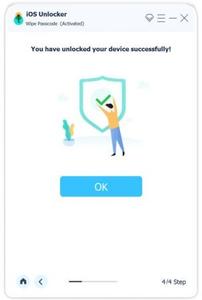
Apeaksoft iOS Unlocker 1.0.32 Multilingual | 45.62 MB
iPhone Screen Locked? Wipe Passcode in Seconds. iPhone is disabled for password input wrongly for many times? iPhone screen locked due to the broken screen? No worry and Apeaksoft iOS Unlocker will wipe the passcode on iPhone safely, iPad and iPod and access your iPhone data in seconds.
Attention: While wiping the screen locked passcode on iPhone, all the data and settings will be erased.Forgot iPhone/iPad/iPod passcode after changing it recently.
iPhone is disabled after many passcode incorrect attempts.
A second-hand iOS device is locked by a previous passcode.
Cannot enter the passcode due to the broken screen to unlock it.
Passcode is changed by others accidentally and unknown now.
Face ID or Touch ID is not working on iPhone currently.
Other situations cause the locked screen on iOS devices.Forgot Apple ID? Remove Apple ID and Password Now
It is annoying to forget the Apple ID or password when you want to use some iCloud and iTunes features on iPhone. Apeaksoft iOS Unlocker can remove the Apple ID totally and let you create a new Apple ID to get full control of your iPhone.
Apple ID cannot sign in for the incorrect password.
Apple ID cannot login due to the primary or rescue email.
Apple ID cannot be retrieved after an account recovery waiting period.
Apple ID cannot be unlocked with the security question, trusted number or device.
Apple ID password cannot be reset with two-factor authentication, two-step verification, etc.Enjoy Any Benefits after Removal
After removing the current Apple ID, you can enjoy the full features of iCloud and iTunes, and get full control of your iPhone and iPad without any limit.Fully control the iPhone without any limit like before.
Access Apple ID and related iCloud features and settings.
Not be disturbed by the pop-up old Apple ID sign-in.
Not be tracked by the old Apple ID via Find My iPhone.
Not be erased remotely by the old Apple ID.
Backup iPhone with iTunes or iCloud or computer.
You can change to a different Apple ID to activate your iPhone.
Access Apple Music and download the purchased content.
Update iPhone or iPad to the latest iOS version wirelessly.Forgot Screen Time Password? Recover or Remove It
It is the good way to control the uses of apps, websites and purchases via Screen Time settings. However, if you forgot the Screen Time password, you will not break the limits. What’s worse, you can make any changes once you set up a family control. Apeaksoft iOS Unlocker can help you recover and remove the restriction password to turn off Screen Time.
Attention: You need to turn off Find My iPhone/iPad on your device to recover or remove the restriction passcode.Updates: official site does not provide any info about changes in this version




