BETA-CAE Systems v22.0.0 (x64)
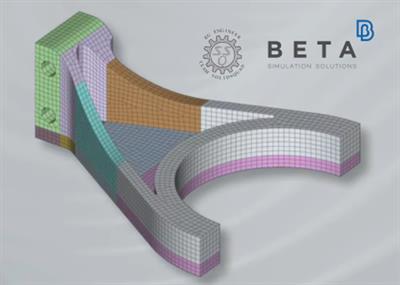
BETA-CAE Systems v22.0.0 (x64) | 1.99 GB | Language: English
[spoiler]
BETA CAE Systems is thrilled to announce the release of the major version 22.0.0 of its product line. With solutions for every stage of the product development process, the new version offers all means to manage the emerging, increased complexity in engineering simulation.
The new series is the proof of how the key-selection of innovative tools and functions can accelerate your processes, boost performance and stand up to the most demanding needs of the simulation and analysis market, across a range of industries.
What’s new – Do not miss:
– The revamped GUI in ANSA, that enhances user experience through a series of features, focusing on highlight performance, real-time information on elements, module buttons’ re-organization and more.
– The fast, effortless Mesh generation, through the total Mesh redesigned layout with new, dedicated toolsets and functions re-organization.
– The accelerated performance of CFD algorithms on Volume Mesh generation.
– The enriched Optimization capabilities in ANSA, as well as in SOL200 area with EPILYSIS.
– The constantly expanding VR capabilities in ANSA and META.
– The increased Collaboration capabilities through META and Web Interface.
– The progressing Machine Learning integration in KOMVOS through ANSA.
ANSA v22.0.0 highlights
EPILYSIS v22.0.0 highlights
META v22.0.0 highlights
Elevated User Experience in ANSA
The “facelift ” in ANSA GUI significantly enhances user experience and performance in terms of model handling (draw and highlight of graphic entities). Real-time information is now provided by hovering over entities. The visibility of selected entities upon highlight has been improved while the deck module buttons have been re-organized based on basic steps and structural analysis tools, as well as discipline-specific actions.
On top of that, the total mesh redesign layout, apart from a significantly neater interface, promises fast and effortless generation of the desired mesh, as well as boosted productivity through functions’ layout re-organization. The introduction of new mesh toolsets, dedicated for each mesh type, facilitates even more the overall meshing process, and will satisfy even the most demanding user.
Under this version, the Modular Environment comes with brand new functionality in Changeset Management, displaying the complete Changeset history between selected DM objects. In addition, through the multi-variant Subsystems traceability, the relationship between 150% and 100% Subsystem variants can effortlessly be tracked and a comprehensive and fully customizable view of DM Reports in the DM Browser is offered via the newly introduced Results Logbook.
Moreover, constantly providing effective solution to aerodynamics problems, under Volume Meshing, apart from the generation of meshes with billions of elements, new capabilities for domain decomposition lead up to 3 times faster Tetra Meshing, running on multi cores. On top of that, several Hexablock enhancements have taken place in this version, such as 2D boxes and elliptic smoothing, as well as the implementation of automatic template driven turbomachinery Hexablock meshing.
Solutions for electronic CAD, recently introduced in previous ANSA versions, have been further enriched with the introduction of a dynamic wizard, guiding the user through import steps, according to the selected level of detail for board and components, resulting in multiple levels of simplification.
Focusing on Morphing & Optimization, cross section-based Morphing is gaining ground, as modeling functions are capable of loading FE model and updating according to 2D modifications. Moreover, spotweld density can now be successfully preserved and intuitive form modifications allow for movements such as extend, bend, twist or taper, through interactive handlers.
Not to be missed that v22.0.0 comes with common new functionality for Virtual Reality in ANSA & META, such as participation in collaboration sessions in AR with desktop and VR users via HoloLens 2, as well as improved offline speech recognition.
Optimization gains ground with EPILYSIS
Continuous enhancements and implementations have taken place in SOL200 Topology Optimization, such as dual casting Manufacturing Constraints with automatically adjustable middle plane and a significant speed up through the application of constraint screening in Beta responses through SOL200 Beta-method speed up. Furthermore, the introduction of new MNF Builder tool offers an intuitive wizard to instantly create modal reduced representations for structures, to be further utilized in ADAMS or KINETICS module of ANSA.
Post-processing capabilities expantion with META
Acknowledging and further promoting META databases’ interaction with various solvers, derived results can now be calculated upon reading from META databases that contain the required primary results. Furthermore, while reading results from a METADB file, asynchronous reading of them allows for model interaction (change view, show/hide/identify entities, switch among loaded states, etc.).
Considerable developments have also taken place in the NVH domain, and specifically in Frequency and Transient Response Analyses, with the ability to use an acoustic source as excitation in Modal Response and FRF Assembly Tools. Capabilities in this field have additionally been expanded with Pam-Crash and Optistruct implementation in NVH Tools, since now Modal Response, Modal Model Builder and Modal/FRF Correlation support Pam-Crash results in .erfh5 format and Optistruct results in .h3d format. A highlight not to be missed: Since v22.0.0, Modal Response calculated FRFs, stored in METADB, allow for multiple Random Response analyses.
In the domain of aerodynamics analysis, results on zero-thickness walls come with enhanced visualization, depending on the side of the wall that is viewed at each moment. In a similar manner, focusing on Flow Paths, the generation of Streamlines can now be based on particles’ flow and their visualization stems from SPH particles. Focusing on the area of turbomachinery, a developed surface can be directly created from an IsoFunction via unrolling, offering better visualization.
Needless to mention, that a plethora of handy features are constantly being implemented in various domains of our software, revitalizing user experience. For example, in v22.0.0 a common Camera Tool in both ANSA & META allows for easier handling of advanced camera settings. Through Buttons Manager, session files or session commands can be added as buttons to custom toolbars. Annotations with multiple pointers facilitate easier model handling and many more.
Advancements in Machine Learning Training & Prediction
Apart from Machine Learning Training and Prediction of 2D and 3D results in ANSA and KOMVOS, Description and Scalar field respectively, delivered for all states, KOMVOS takes Machine Learning experience to a new level.
With the implementation of DV Prediction for New Models, DV based predictors usage is expanded and can be applied on similar models with Design Variable migration.
Furthermore, a new DOE Study can be created in batch mode from existing Simulation Runs and an existing parametric DOE Study (excel/csv file) can be imported to create a dataset that can be used for Machine Learning operations.
The engineers at BETA CAE Systemssee simulation as a tool that can be used to predict the future. The Swiss company seeks to offer tools for every stage of the product development process, and its vision is to stop trade-off thinking. Instead of working under the constraints of quality, time and cost, the company hopes that customers using its tools early enough in the process will be able to win in all three areas.
Working through a full development cycle can require different tools for different phases.ANSAis the preprocessor tool that accepts CATIA V4, CATIA V5, NX, Pro/ENGINEER and Jupiter Tessellation (JT) files. TheEPILYSISsolver performs structured analysis in both linear and nonlinear paths. TheMETApost-processor offers several options for framing and presenting a study, with a focus on graphics and visualization.
The new version 22.0.0 of the BETA CAE systems software suite comes with numerous new tools and features, designed to facilitate and expand your simulation processes.
BETA CAE Systemsis a private engineering software company committed to the development of state of the art CAE software systems that meet the requirements of all simulation disciplines. The company’s products, the ANSA pre-processor/ EPILYSIS solver and META post-processor suite, and SPDRM, the simulation-process-data-and-resources manager, hold a worldwide leading position across a range of industries, including the automotive, railway vehicles, aerospace, motorsports, chemical processes engineering, energy, electronics, heavy machinery, power tools, and biomechanics.
Product:BETA CAE Systems
Version:22.0.0 *
Supported Architectures:x64
Website Home Page :www.beta-cae.com
Languages Supported:english
System Requirements:PC **
Size:2.0 Gb
BETA_CAE_Systems_meta_post_external_libs_v22.0.0_win_x64
BETA_CAE_Systems_v22.0.0_win_x64
For the full list of Supported platforms and minimum system requirements please refer to
Graphic Requirements
Upon v22.0.0, the minimum graphic requirements for ANSA and META are: AMD or NVIDIA GPU with at least 1GB of video memory and OpenGL 3.3 support.
In case of unsupported hardware in Windows or Linux, ANSA and META will automatically fall back to software rendering using Mesa LLVM rasterizer pipeline. Additionally, Mesa can be manually activated.
Compatibility and Supported Platforms
ANSA files saved by all the first and second point releases of a major version are compatible to each other. New major versions can read files saved by previous ones but not vice versa.
META Project files saved from version 22.0.0 are compatible and can be opened by META version 16.0.0 or later. To be readable by META versions earlier than v16.0.0, they have to be saved selecting the option “Version 16.0.0” or “Version <16.0.0". Support for 32-bit platform has been discontinued for all operating systems. [/spoiler] Homepage: https://www.beta-cae.com
DOWNLOAD LINKS:
https://k2s.cc/file/bdf59301704c9
https://k2s.cc/file/3da75750ec178
https://rapidgator.net/file/58de4cf9ad8b79a3114965e2b47a678d/BETA-CAE_Systems_v22.0.0_x64.part1.rar
https://rapidgator.net/file/bf40db300f348e745b7a51b3ab0a45d7/BETA-CAE_Systems_v22.0.0_x64.part2.rar
https://nitro.download/view/B198DF6A53F8BEC/BETA-CAE_Systems_v22.0.0_x64.part1.rar
https://nitro.download/view/6ADCD57E1BB11F7/BETA-CAE_Systems_v22.0.0_x64.part2.rar
https://uploadgig.com/file/download/6E13f633632E8a10/BETA-CAE_Systems_v22.0.0_x64.part1.rar
https://uploadgig.com/file/download/2e3c288840c3C44B/BETA-CAE_Systems_v22.0.0_x64.part2.rar




