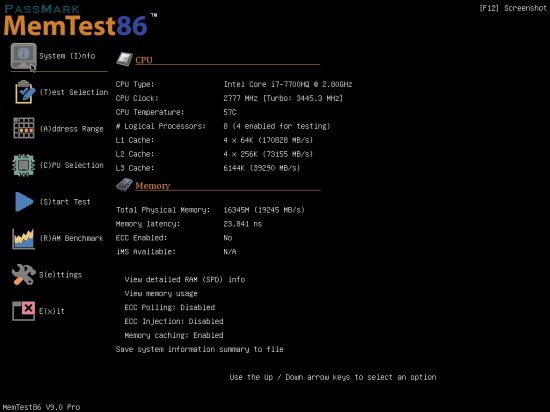PassMark MemTest86 Pro v9.0 Multilingual | 6 MB | Language: Multilanguage
MemTest86 is the original, free, stand alone memory testing software for x86 and ARM computers. MemTest86 boots from a USB flash drive and tests the RAM in your computer for faults using a series of comprehensive algorithms and test patterns.
The standard for memory diagnostics
– Boots from a USB flash drive to test the RAM in your computer for faults.
– Utilizing algorithms that have been in development for over 20 years.
Unreliable RAM can cause a multitude of problems. Corrupted data, crashes and unexplained behaviour.
Bad RAM is one of the most frustrating computer problems to have as symptoms are often random and hard to pin down. MemTest86 can help diagnose faulty RAM (or rule it out as a cause of system instability). As such it is often used by system builders, PC repair stores, overlockers & PC manufacturers.
PassMark MemTest86 supports all current technologies:
– 13 different RAM testing algorithms – including row hammer fault detection*
– All RAM types supported (DDR2, DDR3, DDR4, SODIMM, XMP, ECC)
– Self-booting off USB or Network (PXE)* boot, without needing DOS, Linux nor Windows
– Optimized for UEFI-based x86/ARM systems
– Native 64-bit code (since version 5)
– ECC error detection & injection*
– Secure Boot verified Code signed by Microsoft
– Graphical interface with mouse input
– Save logs and create customizable HTML reports
– Full test automation via configuration file
– Support for memory blacklisting in Windows (badmemorylist) and Linux (BADRAM)
– Multi-language support (Chinese, German, Russian, Spanish & more)
MemTest86 Features:
UEFI
The new graphical standard for BIOS
Network (PXE) boot
Scalable, disk-less provisioning from a PXE server
Reports / Logs
Save results to disk
Self-booting USB
No O/S required
All RAM types supported
DDR2 / DDR3 / DDR4 / SODIMM / XMP / ECC
Foreign language support
Chinese, German, Russian, Japanese & more
Graphical interface
And mouse support
13 algorithms
Including SIMD and row hammer tests
Secure boot signed
Code integrity verified by Microsoft
Release Notes:
MemTest86 – Version History: https://www.memtest86.com/whats-new.html
System Requirements:
– x86 (32/64-bit) or ARM64 based hardware
– UEFI platform firmware
– Windows, Linux, or Mac OS
– USB Flash Drive (>= 512MB capacity)
Homepage: http://www.memtest86.com/