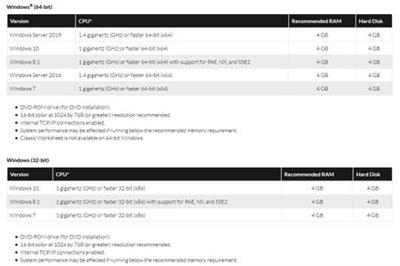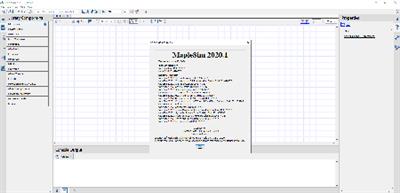Maplesoft MapleSim 2020.1 x64 | 734 MB | Language: English
The MapleSim family of products development team is pleased to announce the availability of MapleSim 2020.1. The latest release provides new and improved model development and analysis tools, expands your modeling scope, introduces new deployment options, and strengthens toolchain connectivity.
The MapleSim 2020 family of products lets you build and test models faster than ever, including faster simulations, powerful new tools for machine builders, and expanded modeling capabilities.
Powerful New Features for Machine Builders
MapleSim 2020 makes it easier than ever for machine builders to build and test digital twins, with new components, add-on libraries, and automation-focused connectivity tools.
– Build accurate models faster with new machine elements from the Multibody library, which come with automatic mass and inertia calculations, and new 3-D visualization features.
– New gripper and proximity sensor components allow you to easily simulate the movement of machine payloads and the dynamic impact on the machine.
– Use the new MapleSim Ropes and Pulleys Library add-on product to incorporate high-fidelity models of pulley systems in your machine models, with adjustable parameters.
– See more realistic machine visualizations with an expanded Kinematic Cam Generation App, allowing you to define new geometries for cam followers and visualize the results.
– Bring simulation and visual debugging to your other automation tools with MapleSim Insight, a new product from Maplesoft that allows you to connect your MapleSim model to any automation tool supporting compiled FMUs, seeing live simulation results and 3-D visualizations of your control strategies.
Get Results Faster than Ever
Get the answers you’re looking for faster in MapleSim 2020, with speed improvements throughout your project.
– Get simulation results faster for your models, benefitting from engine improvements that handle even the largest models with ease, ensuring your analysis and real-time applications run smoothly.
– Take advantage of the most efficient MapleSim models ever, benefiting from new model formulation technologies for the fastest models yet, without any loss of fidelity.
– Run exported models faster on the target platform, since all exported models, including those created using the MapleSim Connector for FMI and the MapleSim Connector for connectivity with Simulink, benefit from these same improvements.
– Find the best design parameters sooner by using improved Optimization and Parameter Sweep Apps, which include updated interfaces, expanded capabilities, and faster executions.
Improved Modeling Capabilities
MapleSim 2020 comes with an extensive collection of updates to components, libraries, and analysis tools to help you create meaningful models of your design projects.[/center]
Take advantage of improved applications and components across MapleSim 2020.
– New machine elements in the Multibody library give you fast, easy ways to model various machine geometries with automatic calculations of masses and inertias.
– New gripper and proximity sensor components give you the ability to simulate the dynamics of moving objects in your machine simulations, such as payload movement.
– A new interface for battery parameter ID applications makes it easier for you to analyze battery models
– Improved battery library components help you increase the fidelity of your MapleSim models.
– Significant speed improvements improve your simulations using the MapleSim Heat Transfer Library add-on.
– 3-D visualization of flexible beams provides you with more realistic multibody models.
– Redesigned icons for many MapleSim components make it easier to find what you need.
New Products
MapleSim Insight
Simulation-based testing of machine control strategies is a key element of virtual prototyping and the use of digital twins for virtual commissioning. Unfortunately, this step can be cumbersome, as many automation tools provide limited options for machine-level, simulation-based controller testing, and these options often require moving development to an entirely new platform. MapleSim Insight gives machine builders powerful, simulation-based debugging and 3-D visualization capabilities that directly connect to your automation tools, so you can perform simulation-based testing of your controller easily and efficiently. MapleSim Insight provides both 3-D visualizations for quick visual feedback, and 2-D Descriptions to get precise answers for testing and debugging, so you can always get the level of detail you need. With a real-time connection to most common automation platforms, MapleSim Insight shows you exactly how your control strategies will impact your machine – all before a physical prototype is constructed.
– Test the impact of your control strategies in real-time to fix issues and optimize performance without a physical machine present.
– See 3-D visualizations of your models that run in real-time, giving you a high quality, CAD-based reference for your control strategy development.
– Compare results from multiple testing scenarios using both 2-D Descriptions and 3-D animations.
– Use MapleSim Insight with any of your automation tools that support compiled Function Mock-up Units.
MapleSim Ropes and Pulleys Library
The new MapleSim Ropes and Pulleys Library allows you to easily create winch and pulley systems as part of your machine development. Using this add-on library to MapleSim, you can model the dynamics of rope and pulley systems, and view enhanced 3-D visualizations of your system’s performance. Use the Ropes and Pulleys Library to add fidelity to your machine models with ropes, chains, cables, pulleys, and more.[/center]
– Create both 2-D and 3-D pulley systems using components such as fixed and floating pulleys, winches, ropes, chains, and cables.
– Incorporate realistic behaviors of ropes and pulley systems, including pulley slippage, chain masses, cable bending, and wind loading.
– Explore systems with 3-D visualizations that show material flow and system tension using force arrows and color mapping.
MapleSim is the advanced system-level modeling solution based on the Maple mathematical engine and analysis environment to design and simulate multidomain systems, plants and controls in one single environment.
The schematic diagram interface enables rapid model development, thanks to the Maple symbolic computation foundation providing a highly concise, numerically efficient model formulation. [/center]
MapleSim enables Engineering System Designers to answer the most critical questions faced in the everyday activity "Will the system work as required?", and "Can we make it work better?", by developing virtual prototypes of multi-domain dynamic systems and performing functional validation, critical system-level parametric studies and optimizations.
The Control System Developer will be able to leverage MapleSim to develop high-fidelity models of complex dynamic systems for plant characterization and integrating models through automated code generation into (typically) MATLAB/Simulink for controller development.
In this presentation, learn to use MapleSim to model a disk brake system of a vehicle that is being actuated by a dual reservoir master-cylinder assisted by a vacuum servo.
Maplesoft has provided mathematics-based software solutions to educators, engineers, and researchers in science, technology, engineering, and mathematics (STEM) for over 30 years. Maplesoft’s flagship product, Maple, combines the world’s most powerful mathematics engine with an interface that makes it extremely easy to analyze, explore, visualize, and solve mathematical problems. Building on this technology, the product line includes solutions for education and research, system simulation, calculation management, and systems engineering.
Maplesoft products provide modern, innovative solutions to meet today’s technical challenges, from exploring math concepts on a smartphone to reducing development risk in complex engineering design projects. Maplesoft products and services are used by more than 8000 educational institutions, research labs, and companies, in over 90 countries. Maplesoft is a subsidiary of Cybernet Systems Group.
Product: Maplesoft MapleSim
Version: 2020.1 *
Supported Architectures: x64
Website Home Page : http://www.maplesoft.com
Language: english
System Requirements: PC **
Supported Operating Systems: **
Related Products: Maplesoft MapleSim 2020.1 requires Maplesoft Maple 2020.1
Size: 734.6 mb
System Requirements: